Launch Buttons
Using the "Insert Template" tool (the stamp button) you can insert pre-formatted buttons that link to processes and reports within Integrify.
Click on the Insert Template button and select a template from the dropdown.
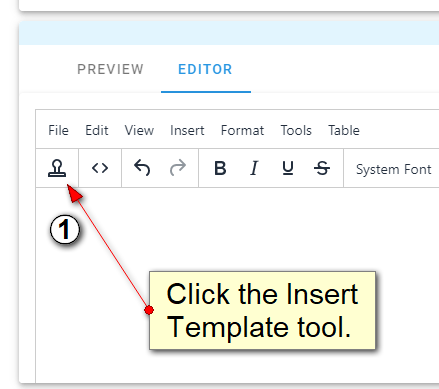
You will now see a grey button appear. Now we need to tell the button which process to run when it's clicked. To do that, click on the "Source Code" button.
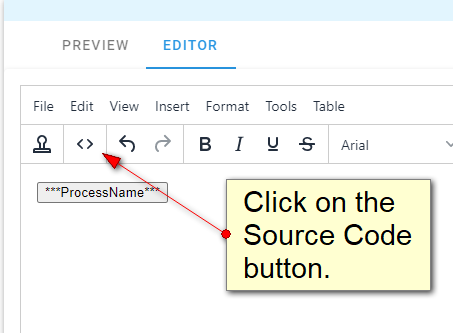
You'll now see the source code screen. You'll need to replace the part of the code highlighted below with the actual process SID. You can get this by going to the process (in a separate window), selecting Process Detail, and then Links/API Options. The Process SID will be listed at the top of the page.
Copy that SID and paste it into the code where we've highlighted. Make sure not to delete the single quotes on either side.
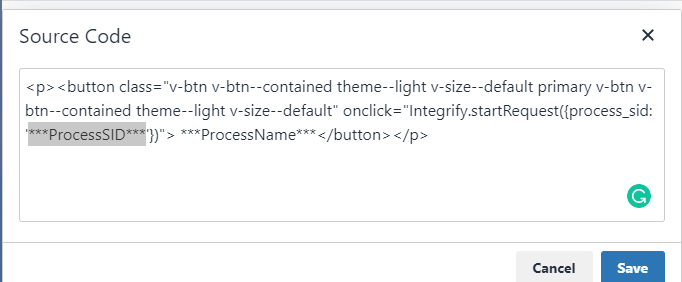
After adding the SID, change the name of the button by editing the "Process Name" portion in the code.
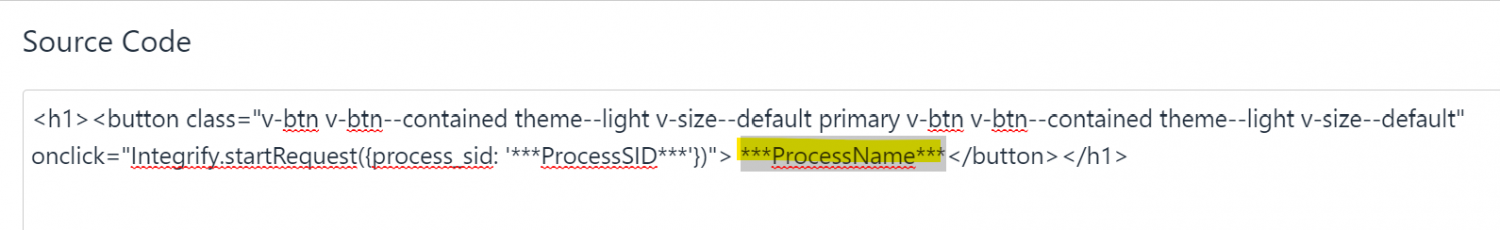
Code Used for button:
<h1><button class="v-btn v-btn--contained theme--light v-size--default primary v-btn v-btn--contained theme--light v-size--default" onclick="Integrify.startRequest({process_sid: '***ProcessSID***'})">***ProcessName*** </button></h1>