How do I prefill a result in a contact search?
You can prefill information in a contact search on a form such as Requesters Name, Requesters Manager, etc.
Right-click on the form task you are wishing to prefill and select Configuration and Configure Task.
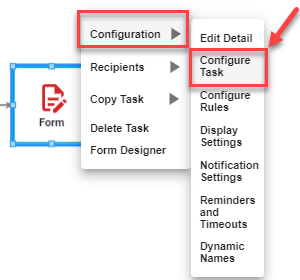
Next, select the Prefill Settings tab, find the contact search you are wishing to prefill, and select the pencil icon.
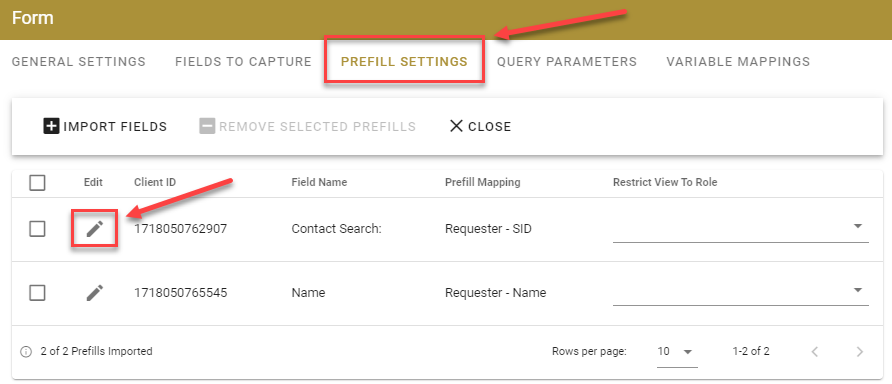
For this example, we will use Requester for the source. For the field, select System ID.
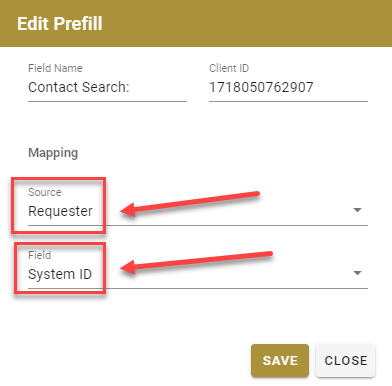
Be sure to save it!
Now your contact search will fill in with the Requesters name when the form task starts.