E-Signature
Note: This form can be downloaded and imported into your Integrify instance. The downloadable .json file is at the bottom of this page—directions for importing forms.
This form is best used as a "Form Template" that you can add to any form. Once you import the form, go to the "Detail" tab in the Form Designer and choose "Save As Template" in the bottom right. You will then be able to drag and drop it into any form using Templates in the left-hand toolbar.
Note: Consult with your legal department before using this e-signature form to ensure it meets your legal department's standards.
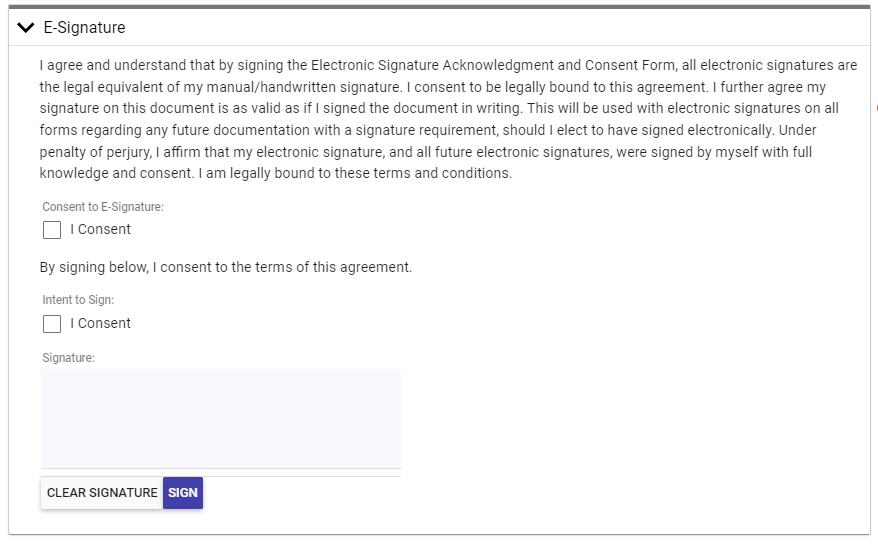
Note: You may need to right-click the button and save the .JSON file to avoid opening the file in your browser.
