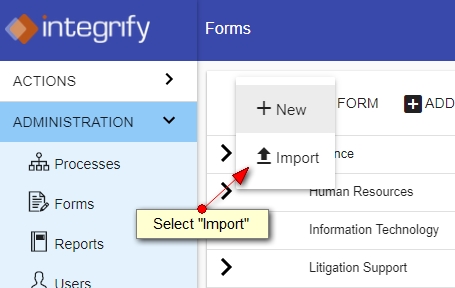Importing and Exporting Forms
Forms can be imported and exported for use in other processes and Integrify instances, retaining all form attributes and functionality.
Exporting a Form
To export a form, open up any form and click on Export in the upper navigation.
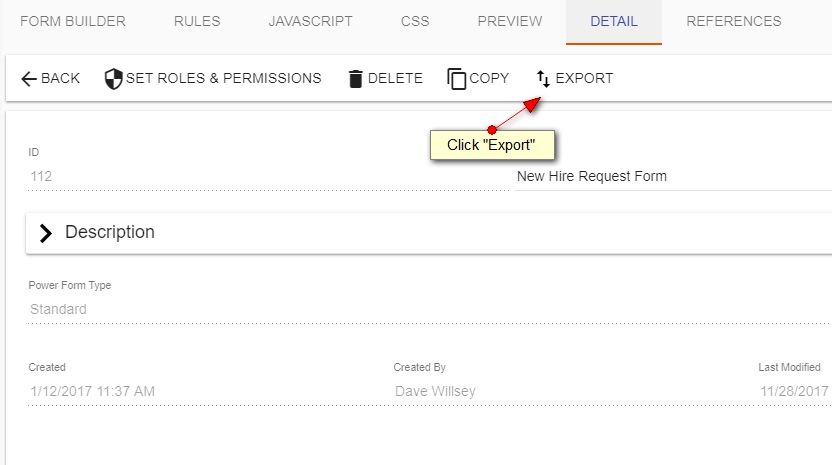
Save the exported form (it will be saved as a .JSON file) wherever you'd like.
Importing a Form
To import a form, go to the main Forms page and click on "Add New Form."
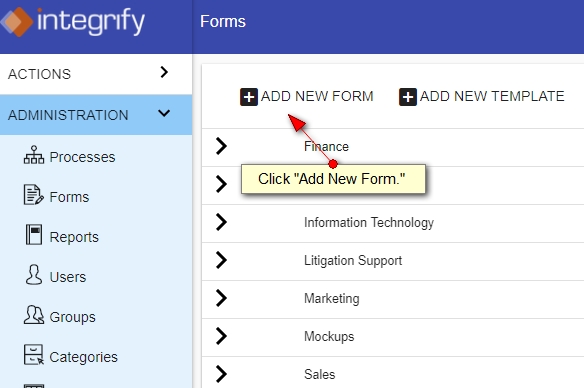
Then select "Import."