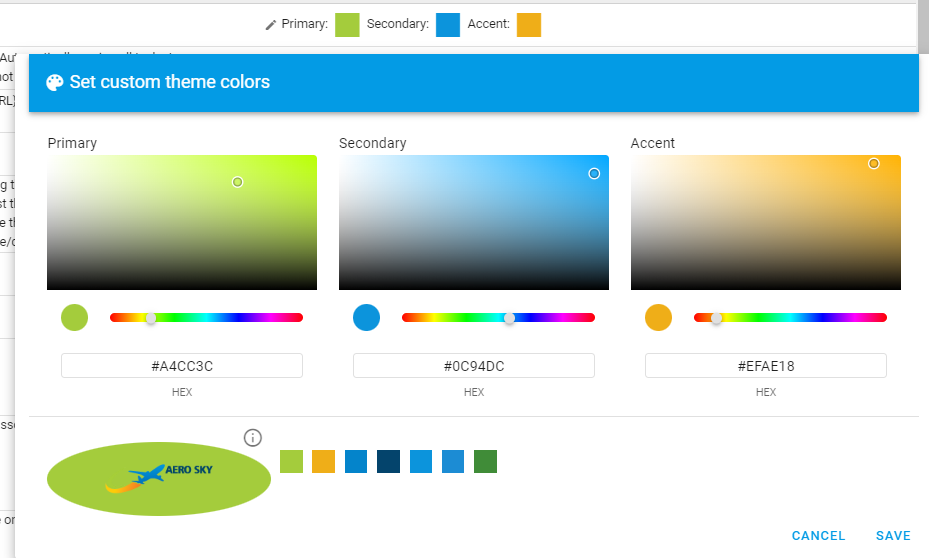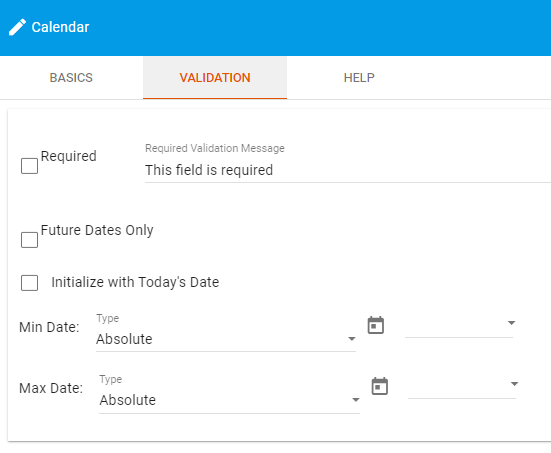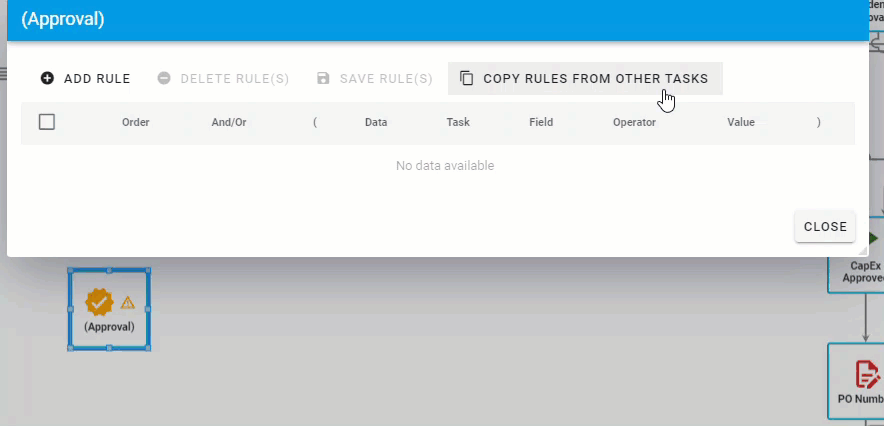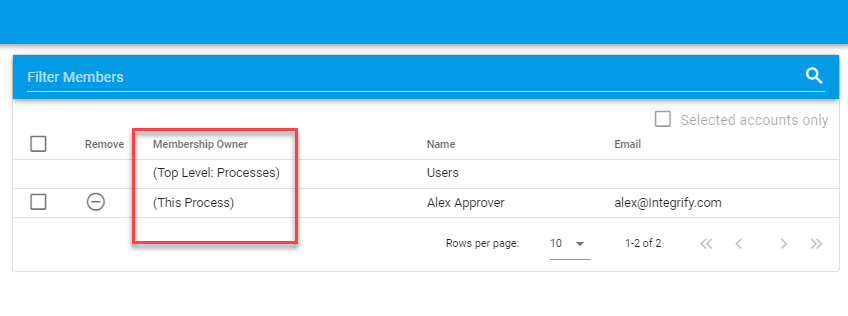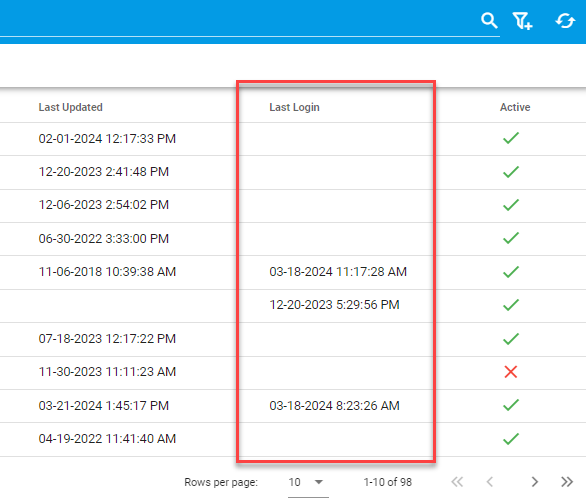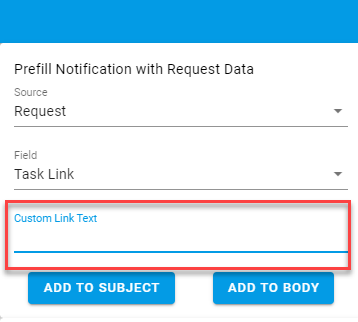What's New
Document Viewer
View files directly in Integrify without the need to download them to your computer. The preview can be activated by clicking the 'eye' icon next to an available file. Learn more here!
New Case Study
Legacy Senior Living sought to modernize its CapEx process, transitioning away from traditional paper documentation within the organization to embrace digital solutions. Check out the case study here!
Custom Theme
A customizable color theme has been added to the System Settings, which will allow Users to create a system color theme based on an uploaded Image.
New Date Configuration
We refined the min and max date range properties of the calendar question in the form editor. A form admin can now use 'natural language' to define absolute and relative minimum and max values for a calendar question.
Copy Rules
Allows rules to be copied from other tasks. Note: This can only be done if the ruleset for a task are empty.
Permissions Icon Hierarchy
Added the ability to show owners in the role membership view and a tree view for ownership in the top menu bar. In the role membership views, the right panel displays the owner of the membership before the name of the group or user.
Bulk User Deactivation
Bulk Activate and Inactivate users by selecting users via the checkboxes and clicking either Activate Users or Deactivate Users.
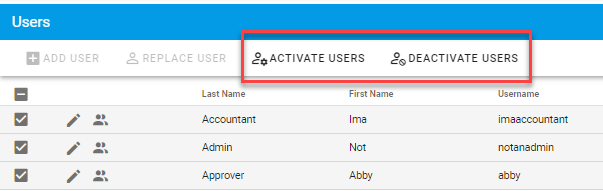
Last Login for User
A new "Last Login" column has been added to the Users screen under Administration. This will indicate the last time a User logged into the system by the Date and Time displayed in that column.
Custom Link Text
Within the task configuration-notification settings, an additional input text box has been added to the Prefill Source when selecting the 'Request Link' or 'Task Link' for insertion into the notification body where a User can type a Custom Link Text for the link, giving Users the opportunity to hide the link behind the text of their choosing.