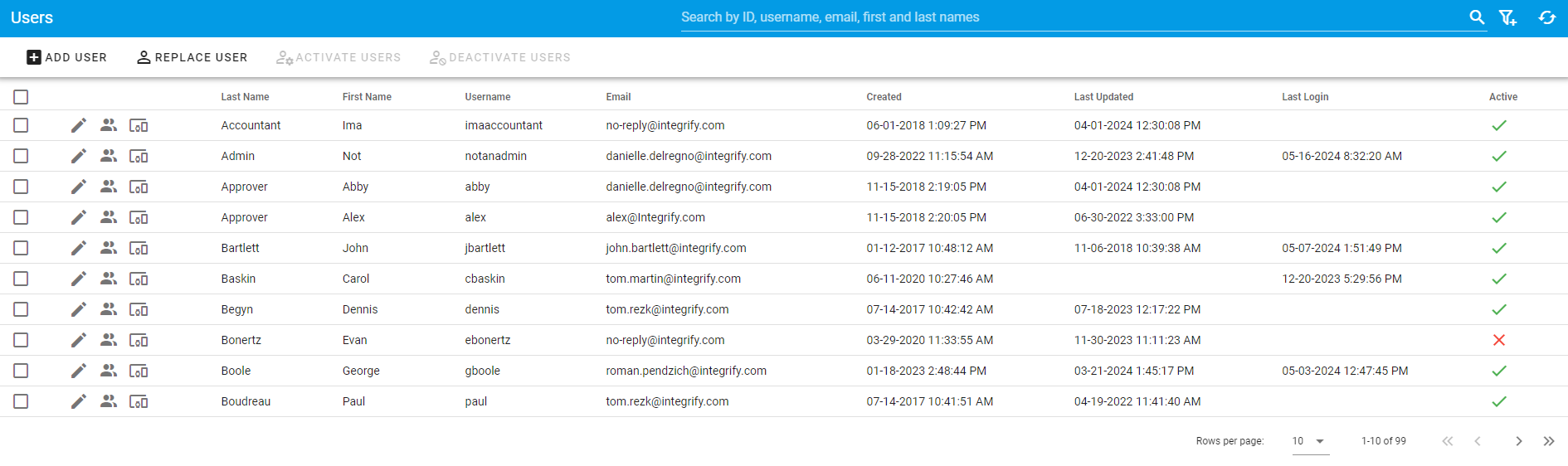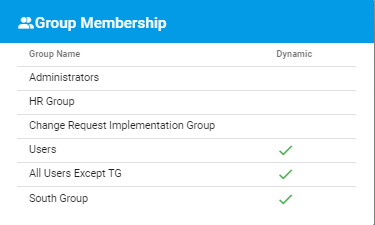You can view and edit profiles for users by selecting Users in the left-side navigation menu and returning a list of existing users:
The Last Login column will show the last time a user logged in through the Integrify application or the API. This displays the date and time.
To edit a user, click the "Edit" pencil icon for the user you want to edit. You will then be able to edit the user's profile.
You can also click the "Search" button to filter your search for users. From here, you can add filters to your search for users by inserting data.
You can also sort the user list by selecting the down arrow for any of the columns:
You can also view which groups that a user has been assigned to by clicking the "Show Groups" icon in the row of the user:
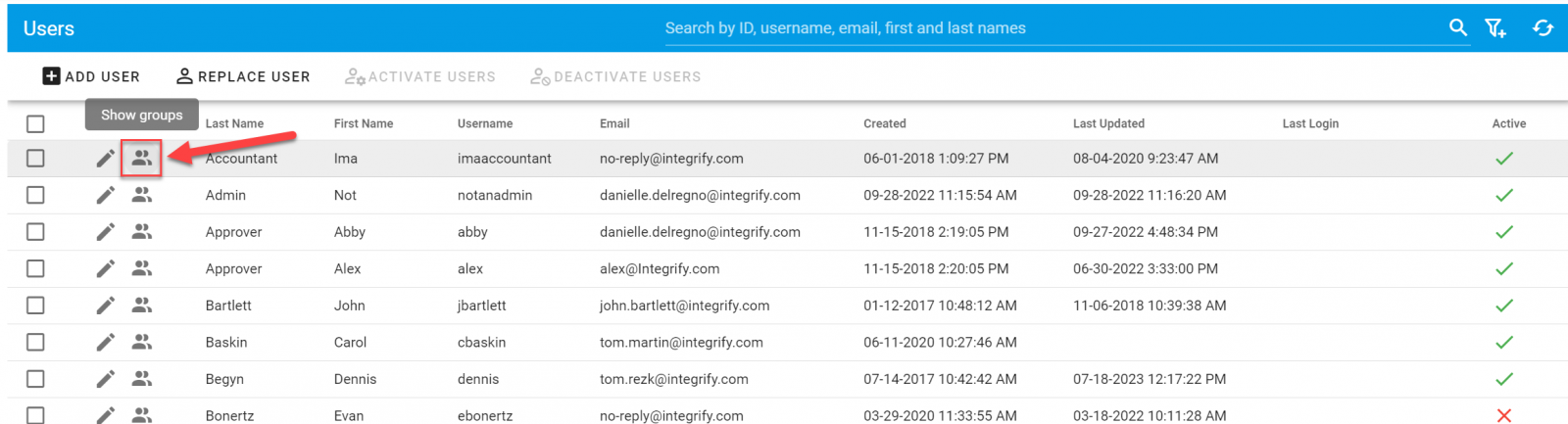
A popup window will display all of the groups that the user is a member of:
A green checkmark under dynamic means the group is a dynamic group. A red X means the group is not a dynamic group.