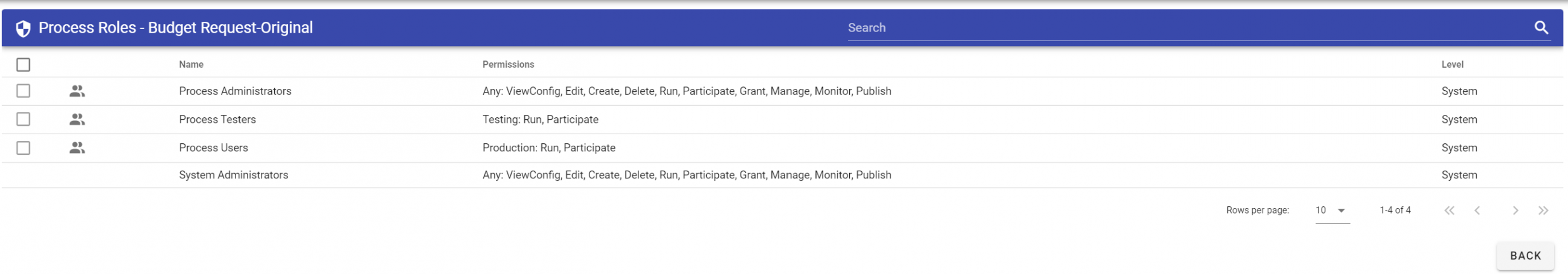Process Detail: Set Roles & Permissions
Set Roles & Permissions
By selecting 'Set Roles & Permissions', you can define users or groups that will have permissions to this process by the following roles:
- System Administrators - Not editable. For all publish statuses for this process, all users that are in the System Administrators group found within the Groups section will have the following permissions for this process: ViewConfig, Edit, Create, Delete, Run, Participate, Grant, Manage, Monitor. See the Permissions/Roles section for more details.
- Process Administrators - Editable. By selecting the user icon, you can define users or groups with the following permissions for all publish statuses for this process: ViewConfig, Edit, Create, Delete, Run.
- Process Testers - Editable. By selecting the user icon, you can define users or groups with the following permissions for the Testing publish status of this process: Run, Participate.
- Process Users - Editable. By selecting the user icon, you can define users or groups with the following permissions for the Production publish status of this process: Run, Participate. Note: By default, all users in the Users group found within the Groups section will have access.