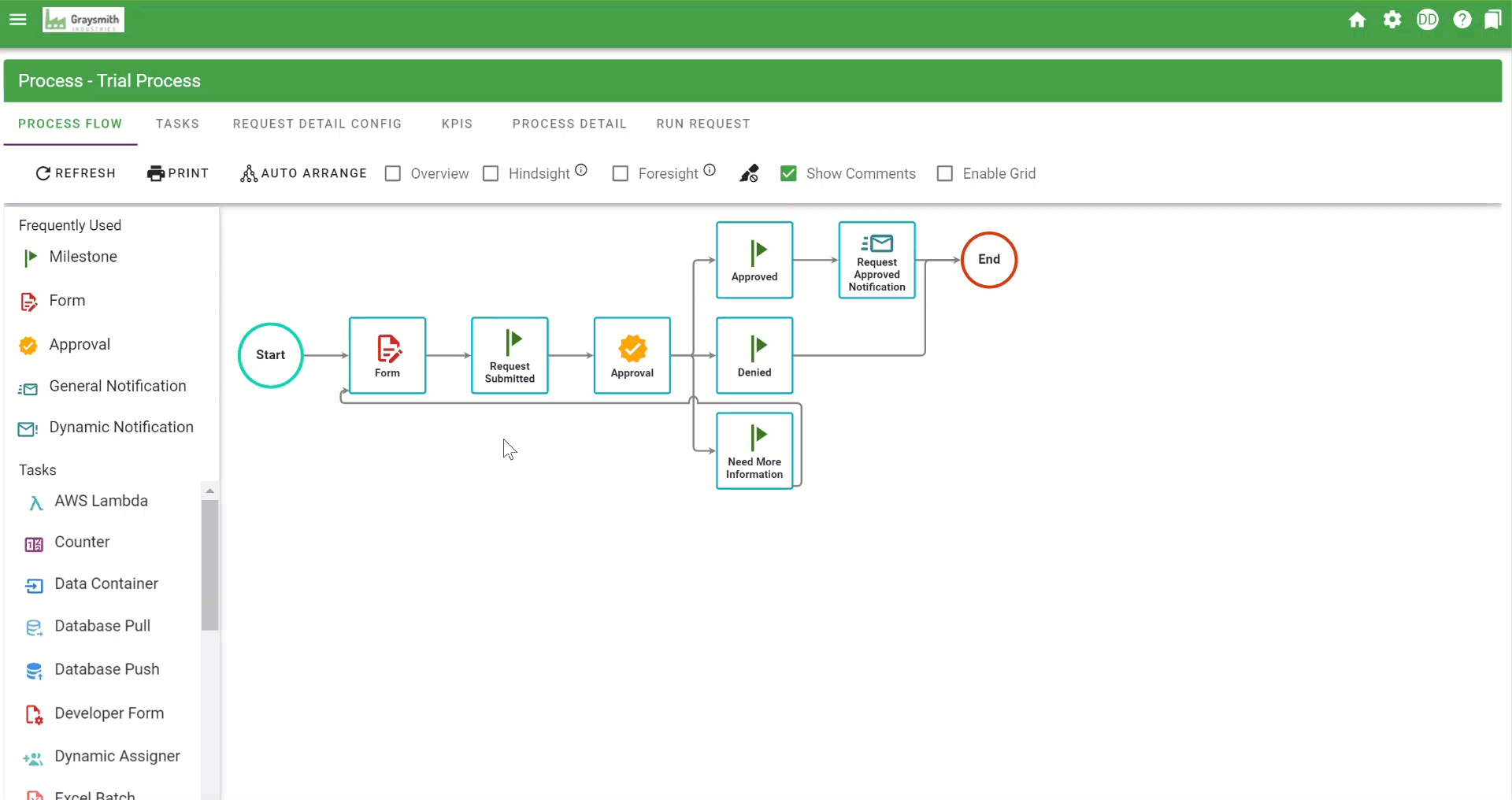Process Detail: Copying/Exporting/Version
Copying/Exporting/Versioning a Process
Use the Copy Process option when you would like to create a new process that is similar to another already designed but only need to make small changes.
Use the Version Process option when you need to make changes to an existing process that is currently in production and being used.
Use the Export Process option when you need to export the json process.
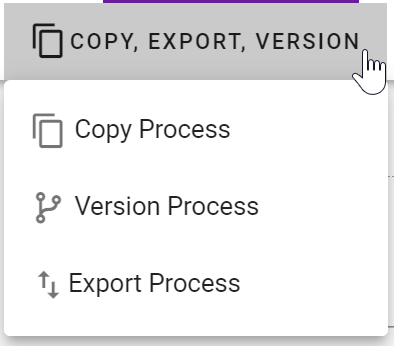
There is a subtle distinction between the Copy Process and the Version Process options available on the Process Detail tab.
- Copy Process: will copy the entire process definition (tasks, business rules, recipients, etc) and allocate a new unique process ID value. When you select Copy Process, you will notice that the ID value has incremented and the Name of the process will have changed to Copy of {Your Process Name}. The process will remain in the same category but you may change any of the Process Detail options at this time.
- Version Process: will copy the entire process definition (task, business rules, recipients, etc), increment the Version number, and change the Publish Status to Development but leave the unique process ID value the same. When you select Version Process, you will notice that the Version value has incremented and the Name of the process will have changed to Version of {Your Process Name}. The process will remain in the same category but you may change any of the Process Detail options at this time.
Note on forms in a new version: When versioning and then editing forms in a process, be aware that if you don't create copies of existing forms and attach them to the form tasks in the new process, you will be editing forms in both the new and the old versions of the process. You can use the form's References menu to see what other processes in which the form is used.