New User Request
This process can be downloaded and imported into your Integrify instance. The downloadable .json file is at the bottom of this page. Directions for importing processes.
When employees need to request access to Integrify it may involve an email, phone call, or pop-in to the administrator who then needs to enter all the information and create a new user. This process app streamlines new user administration.
Once the employee completes a New User Request form the information is routed for approval and the details are automatically used to create a new user. The Approver can be the Integrify Admin and/or the employee's manager. The form can be expanded to include any information needed to fill our user table.
Embed this form on your Intranet or any Web page to allow a seamless experience for employees.
Form
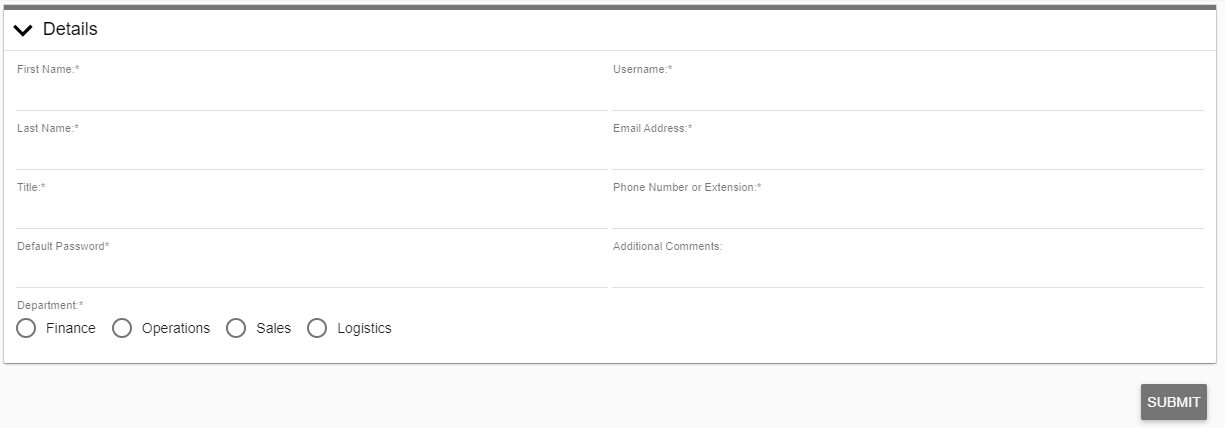
Process
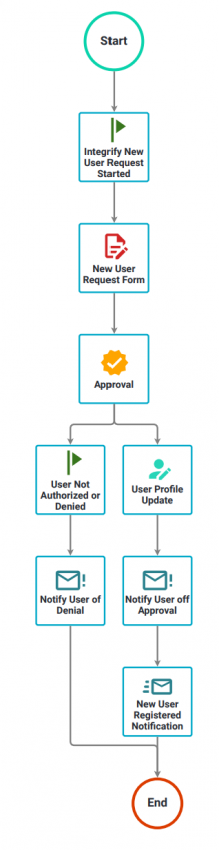
Note: Processes are zipped for easier download. Click here more information on using zip files.
