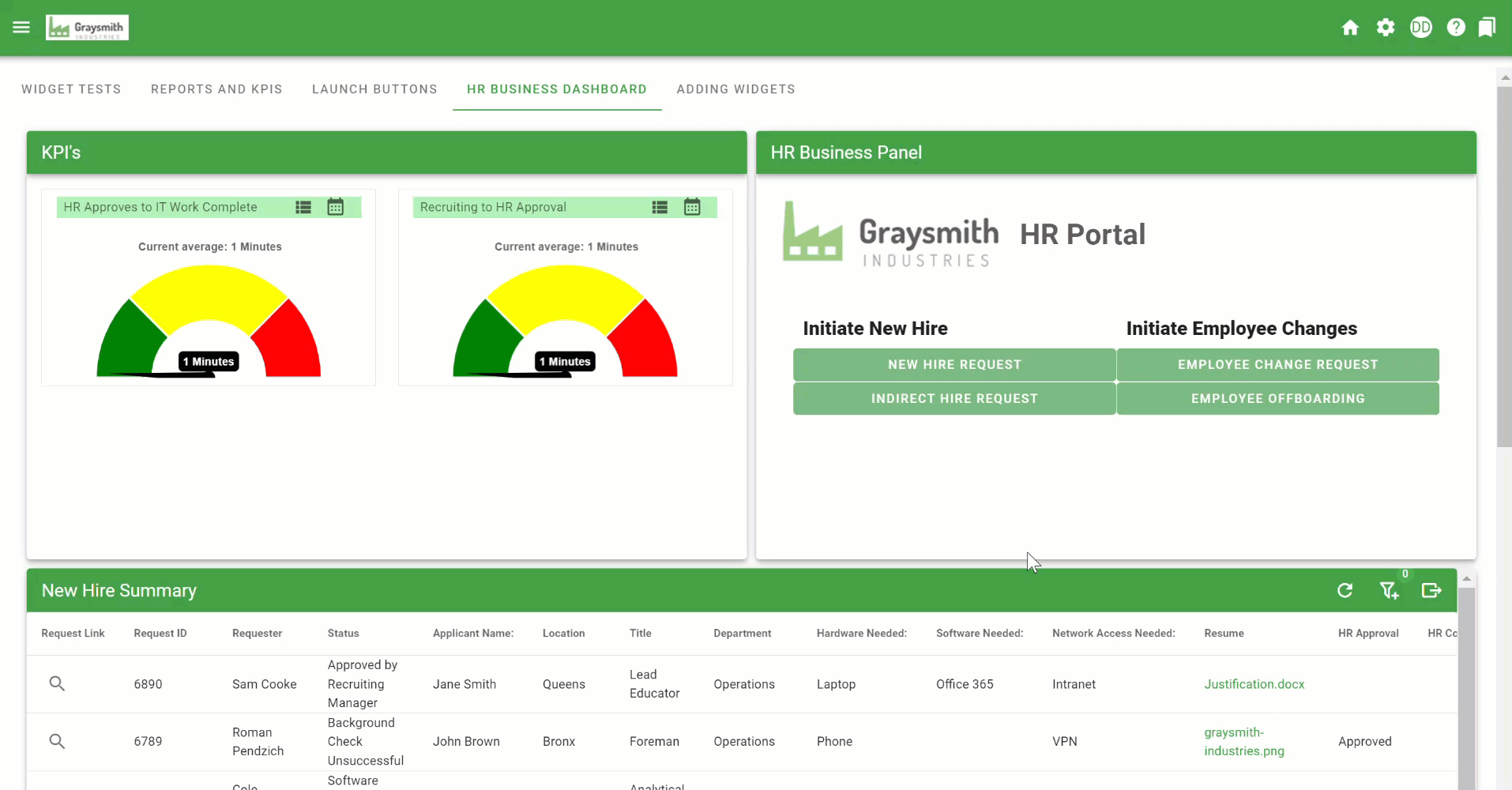Process Importing
Integrify supports the ability to import an entire process definition from one installation of Integrify to a separate installation of Integrify. You are able to import the process itself, any forms that are part of the process, and any custom javascript that was added.
When a process is imported into Integrify, it will be a mirrored image of the process and will contain everything you built for that process in the other Integrify installation.
Note: The only exceptions are that any attached files to the process and any task type that requires templates (PDF and Excel task types) are not included in a process export. Those templates and attachments will need to be added to the imported process, and the task will need to be reconfigured.
Importing a Process
To import a process into Integrify, navigate to the Processes section under the Administration menu. Select the drop-down arrow under Add New Process.
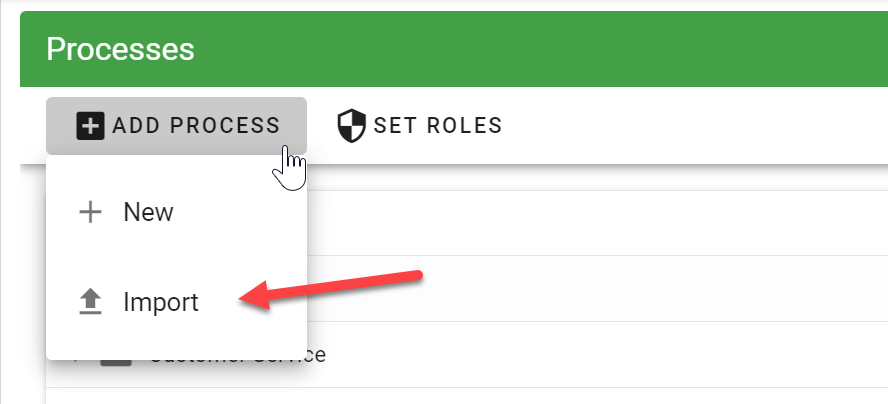
When selected, you will be prompted with the following dialog:
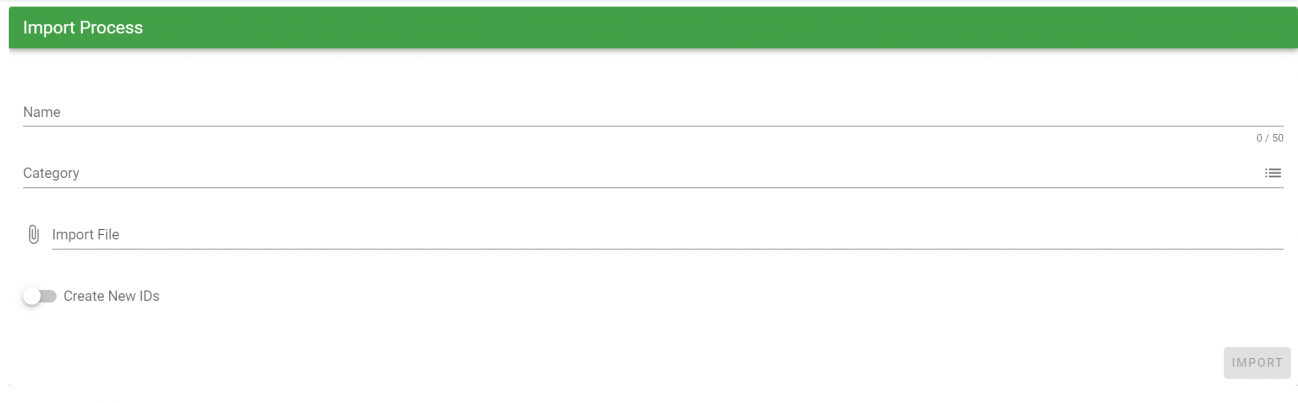
You will be required to enter the following:
- Name: The name of the process.
- Category: Select the category where the process will be placed.
- Import File: Attach the .JSON export file that was generated by Integrify when the process was exported. (NOTE: While we do still support the importing of the old IPML format, any incompatible task types will not be brought in, specifically form tasks.)
- Create new ID’s (optional): If you select this option, the import procedure will generate new IDs for the process and all tasks. If left unchecked the import procedure will use the process id and task id’s as defined in the export file.
Select Import when the required items have been completed.
After Integrify imports the process in the system, it will open the process definition for that newly imported process:
Additionally, any forms associated with the process will be stored in the same category you selected when importing. The form name will also be appended with the name of the process you defined.
Note: Static recipients (users & groups) of tasks will not import. You will need to redefine the recipients of tasks which also may require revisiting task rules that are dependent on recipients.