System Settings
Certain system-wide settings are configurable within the Integrify interface. To view and edit these settings hover over the Settings gear icon in the upper right-hand corner and click System Settings.
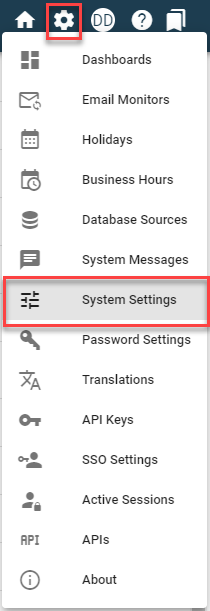
If you want to change the values for any of the settings, simply click on the Edit pencil icon for the row of the property and value you want to modify. A window will open for you to make and save your settings. Select Save from this window to save your new value for the associated setting.
The table below offers some explanation for each Setting:
| Setting | Value | Description | |
| AllowClient | Yes/No | Controls ability to make requests on others behalf | |
| AllowGuest | Yes/No | Built in guest account control. | |
| AllowImpersonation | Yes/No | For web service only: allows authentication to web service with username only - allowing consumer to impersonate any account (should only be used with service running in a secure environment with limited access). | |
| AllowManageTaskReports | Yes/No | Allows administrative users to use new column types in standard reports that provide request management functions similar to Manage Requests. Click here for more information on creating a "Manage Task" report | |
| Connection | Connection string information to connect to the Integrify database. | ||
| Custom Theme | Customizable Theme Colors. Click here for more information on custom themes. | ||
| DeveloperReassign | Yes/No | Allows for one developer to test a process in development status. Yes = Automatically assign all tasks to requester for processes with a publish status of Development. No = Do not reassign tasks to requester. | |
| EmailLinkURL | URL | This URL is used in formatting email notifications, i.e. http://{EmailLinkURL}/. Users will see and click on this link to be sent into Integrify. | |
| EmailServer | Short Text | Name of the email server Integrify will send any notifications to. | |
| EnhanceSubmissionProtection | Yes/No | This setting prevents the user of a touch device from accidentally clicking the submit or save draft button multiple times. This setting is temporary to allow for form administrators to adjust their code prior to turning the setting on. It will be removed in the first release in June 2024. For best practices, see the Form Events section of the Integrify Scripting Reference: https://help.integrify.com/integrify-help/admin-guide/development-resources/javascript-help/ | |
| ErrorEmail | Email Address | Email address that the system will send errors to. | |
| ExposeRequestRecords | Yes/No | Expose request records to end users | |
|
GlobalDateFormat |
default: dd-MMM-yyyy h:mm:ss tt |
String used to customize the date format. (Global Date Format) Sample formats (case sensitive): "MM-dd-yyyy h:mm:ss tt" for "month-day-year hour:minute:seconds am/pm" (ex: 11-30-2021 5:30:01 AM) "yyyy-MM-dd h:mm:ss tt" for "year-month-day hour:minute:seconds am/pm" (ex: 2022-01-31 2:30:01 PM) |
|
| GlobalDateOnlyFormat |
String used to customize the format of date values that do not have an associated time. Specifically, calendar questions and report columns that use the Short Date format. |
||
| GuestLogoutHTML | Text | The message that guest users will see after their session is timed out due to inactivity. | |
| HelpEmail | Email Address | Legacy Feature. Value field should remain blank. | |
| HelpPhone | Phone # | Legacy Feature. Value field should remain blank. | |
| HelpURL | URL | Legacy Feature. Value field should remain blank. | |
| HostHeader | URL | The base URL of the site, i.e. http://integrify.yourcompany.com | |
| ID | Short Text | Name of the instance (must match license name) | |
| InactivityLogoutMinutes | Number | Number of minutes before user is logged out for inactivity. Please set this value to a positive integer (whole number). For this feature to take effect, cloud customers should wait overnight for an application reset and on-premise customers should restart the application via the On-premise manager. This feature works only for sites that have not implemented SSO. | |
| InactivityLogoutMinutesGuest | Number | Maximum minutes a Guest user may be inactive before a forced logout occurs. | |
| Logo | Image |
|
|
| PrivateComments | Yes/No | Controls whether private comments are allowed. | |
| PWD_HISTORY | Number | Number of historical passwords to retain for non-duplication policy | |
| PWD_HISTORY_ACTIVE | 1 = On, 0 = Off | Flag to turn password history on or off. | |
| RememberDeviceDays | Number | Number of days to keep authenticated device in the known devices list. 0 will force MFA upon every login. | |
| RememberDeviceSpan | Select List |
When to start known device expiration. Since device last activity: Expiration will happen after 'RememberDeviceDays' days since last activity of device. Since device registration: Expiration will happen after 'RememberDeviceDays' days since registration of device. |
|
| RequireMFA | Yes/No | Turning MFA on or off. | |
| RestrictedBrowsers | Short Text | List of restricted browsers https://github.com/lancedikson/bowser/blob/master/src/constants.js | |
| RestrictedBrowsersMessage | Short Text | Message for restricted browsers in HTML format | |
| ServiceURL | URL | Base URL for service site | |
| SystemEmail | Email Address | Email address that Integrify will send emails from, i.e. integrify@yourcompany.com | |
| Theme | Select List | Name of an optional directory in App_Themes, to customize appearance. | |
| UserRegistrationProcess | SID | SID value for custom user registration process (a process that allows users to self-register |