The most successful and most useful reports for your end users are those that are targeted and retrieve concise data attributes for a given process. When creating a report it is best to thoroughly understand the structure of your process first and identify those task(s) which you would like to retrieve data, who are the assigned recipients, etc.
Perhaps you have an Access Request process similar to the following:
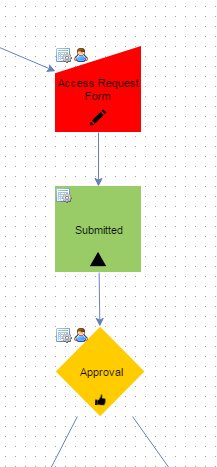
In a process like above, the report may target just those individual(s) who are assigned the Approval task. The goal will be to provide the necessary information for the manager to make his/her decision, prioritize their workload, or simply see what requests have been approved or denied. All of these decisions will be based on the data submitted in the form called Access Request Form so this will be the primary focus of the report with respect to data to retrieve.
Additionally, rather than trying to focus downstream to perhaps a dozen more tasks, it is best to focus on the purpose of this report and understand when it would be run by the manager. In this case, the manager would use this report as a possible substitution of their own dashboard, and/or possibly the overall service owner of the process will use it to keep track of who is assigned approvals, how many project requests have been submitted, etc.