Delegations
To set up a delegation for a user so that someone else can receive and complete their tasks while they are away from the office, go into Users section under Administration.
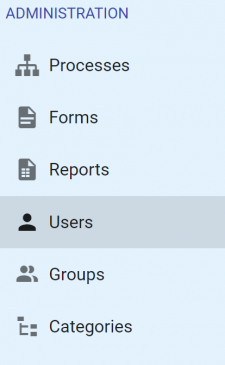
Next, find the user you are delegating tasks for and select 'Edit User'.
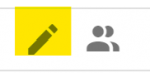
Once in the user profile, scroll to the bottom to see Delegation. Here, you will be able to choose who you are delegating the tasks to, which processes, the start and end dates, along with the start and end times for the Delegation.
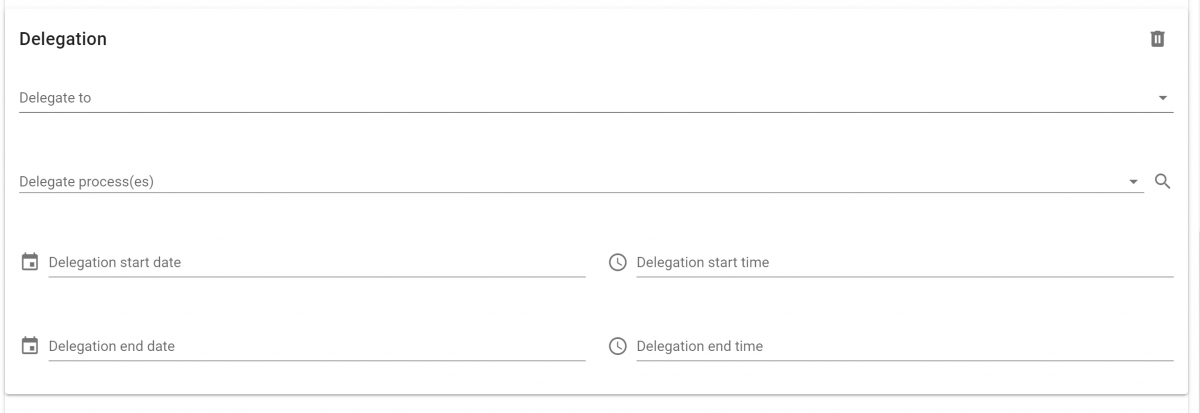
When you have completed filling out the Delegation, dont forget to save it!
Removing a Delegation
To remove a Delegation, go back into the user profile where you completed it. Next, click on the trash can next to the Delegation to delete it.
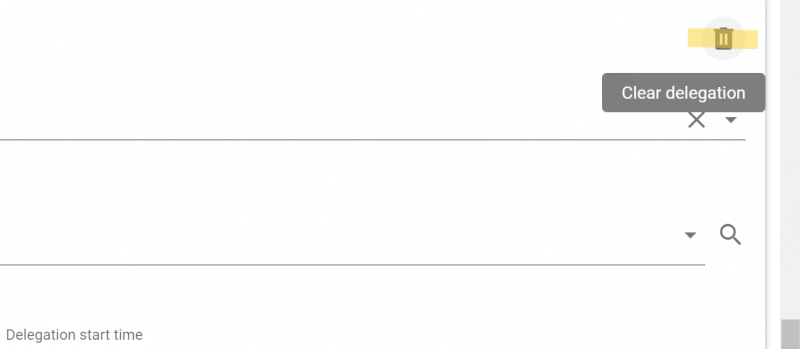
Note: If you have inactivated a user, delegations will not work.