Performance Review Process
This process app can be downloaded and imported into your Integrify instance. The downloadable .json file is at the bottom of this page. For this Process App you'll also need to download the two PDF templates. Directions for importing processes.
Introduction
 Providing employees with a consistent, repeatable process for setting goals and receiving feedback on their performance is critical to personal and organizational development. Automating this process with Integrify removes confusion about the process and ensures each employee's experience is clear and consistent.
Providing employees with a consistent, repeatable process for setting goals and receiving feedback on their performance is critical to personal and organizational development. Automating this process with Integrify removes confusion about the process and ensures each employee's experience is clear and consistent.
We've built this Process App based on discussions with customers and prospects about how their processes work but it can be customized to fit your organization's needs. If you have feedback or ideas to improve this process, please let us know in the comments.
How the Process Works
This process walks an employee and supervisor through the process of establishing goals and then evaluating performance against those goals.
The employee begins the process by creating four goals for the evaluation period. These goals are then sent to their supervisor, who reviews the employee's goals and provides a final version. These final goals are shared with the supervisor's director who can approve them or ask for changes.
Once the goals are approved, a PDF is created containing both the employee's submitted goals and the supervisor's final goals (read more about the PDF Generator task). A trigger is then set to begin the performance evaluation at a later date*. Once that date is reached, the employee is alerted to provide a self-assessment against each of their goals for the period along with a score.
The employee's supervisor receives the self-assessment and provides comments and a final score for each goal. The supervisor also completes a scorecard rating the employee against the company values. All these scores are averaged to give the employee an overall final performance score.
When the evaluation is complete, a PDF is created and the employee is notified.
NOTE: The time delay for the review is controlled by the Form Assigner task and that the value is currently embedded in the Director Goal task as a prefill.
Goal Setting Form
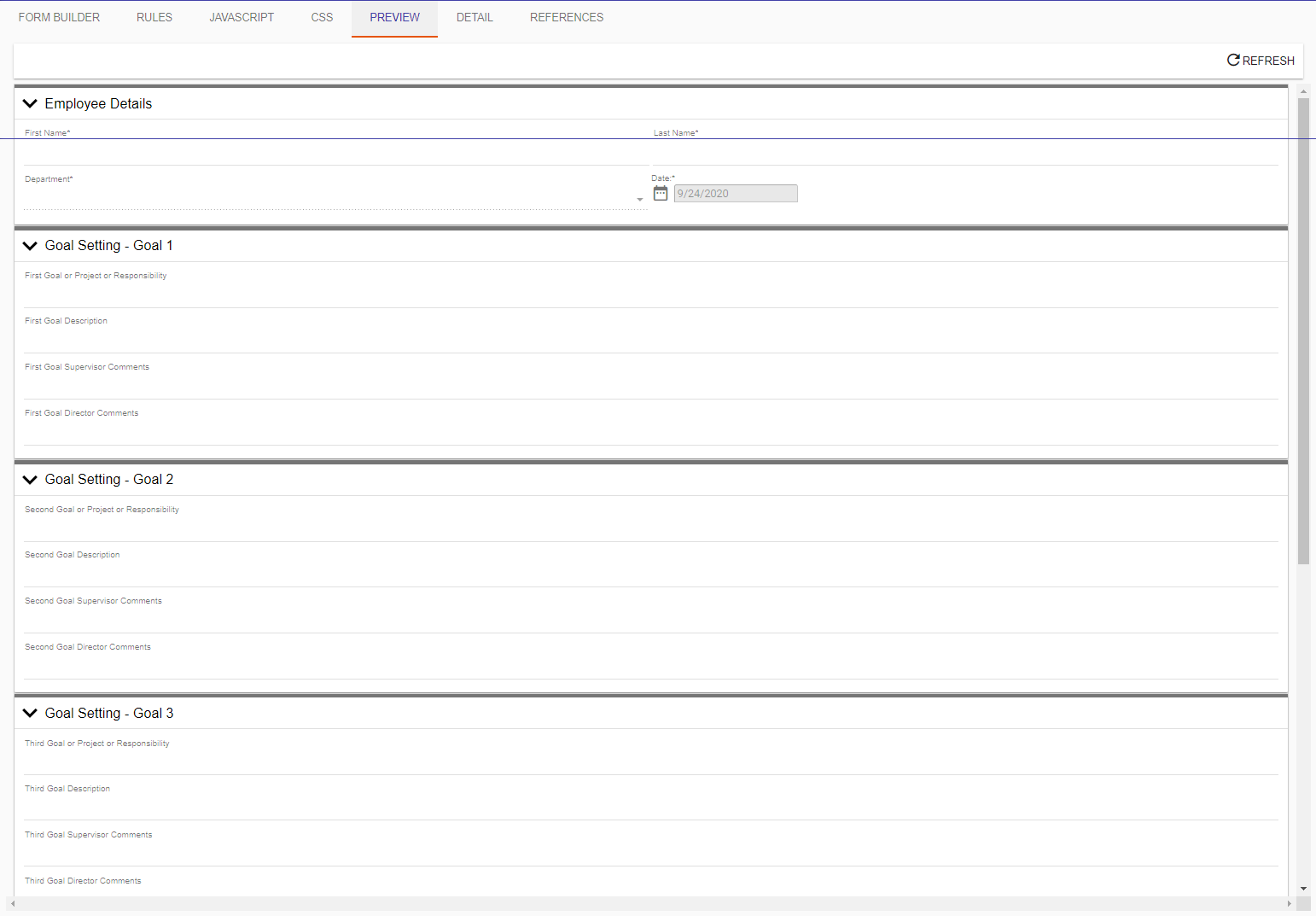
Performance Assessment Form
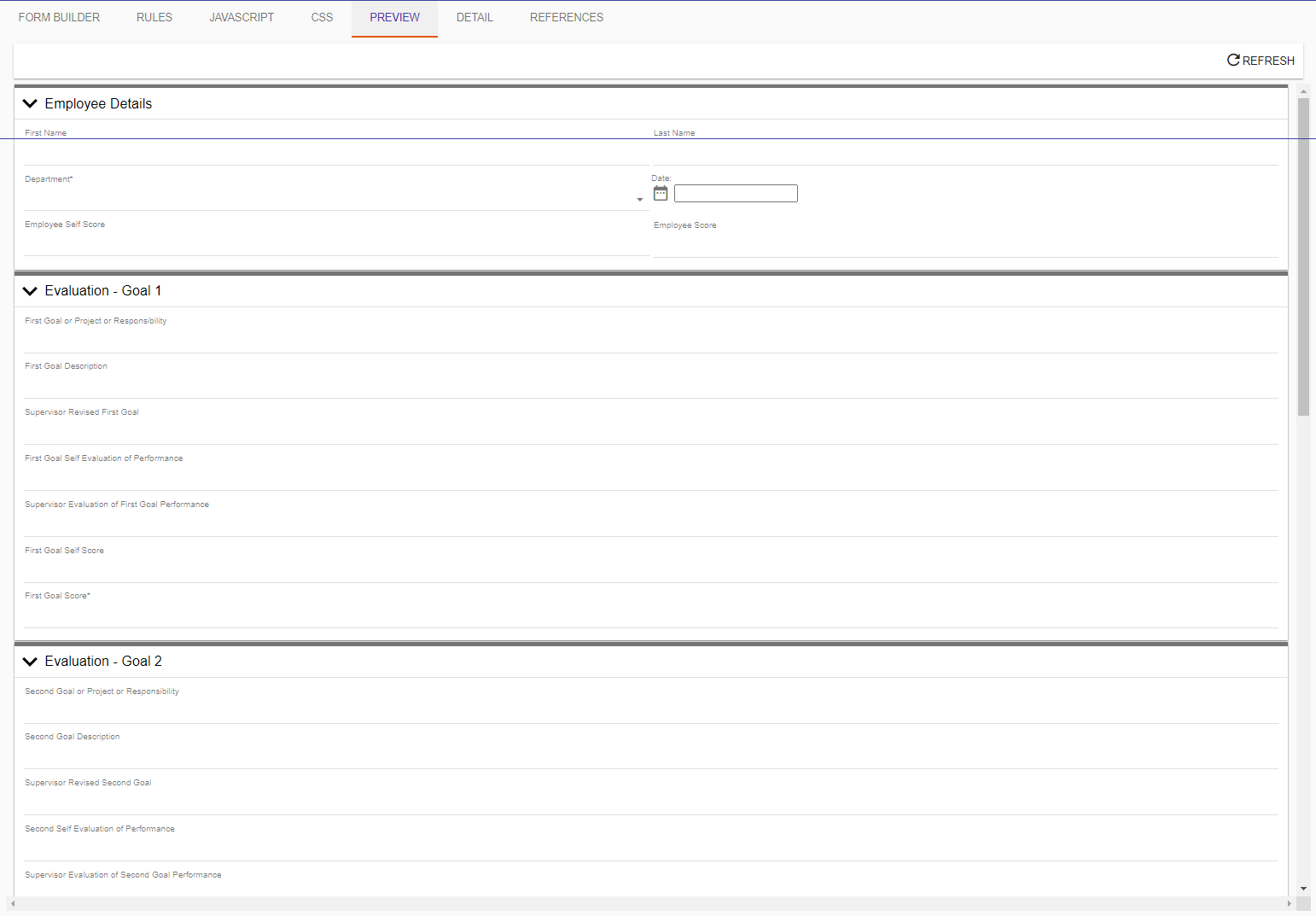
Process
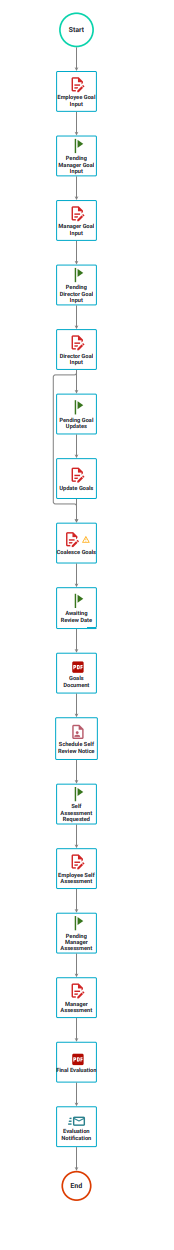
Note: Processes are zipped for easier download. Click here more information on using zip files.
