Calculations in Forms
In some forms you may want to include calculations that display as information is entered. A good example is when your form has line items and you want to show totals directly in the form.
For example, in this form (see below) we're showing totals for each line and then for all lines.
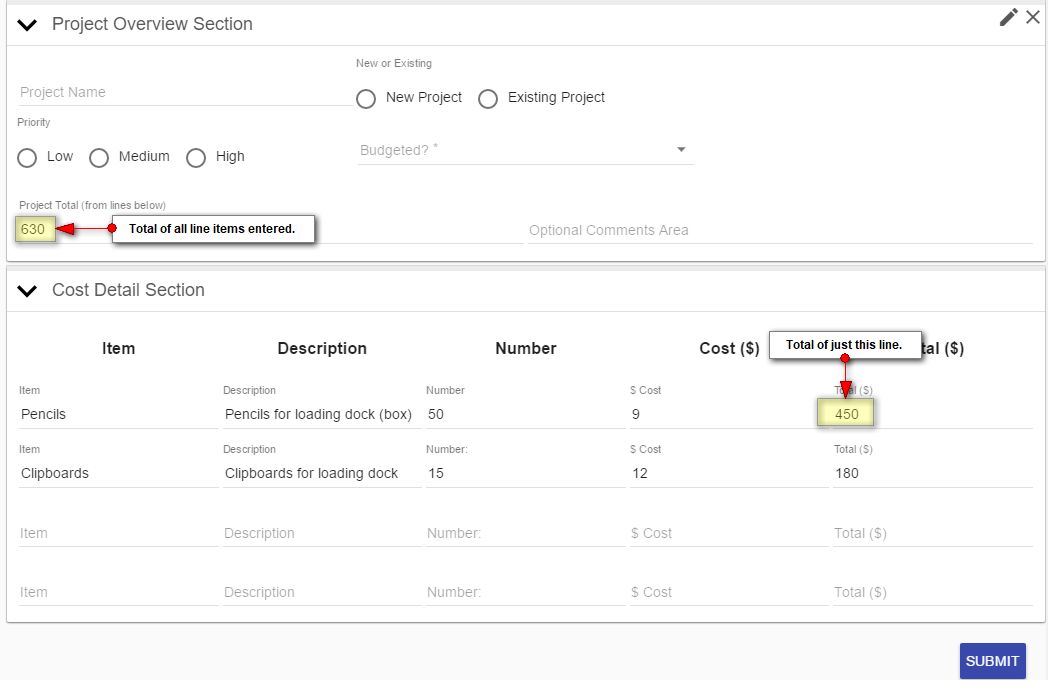
To set up calculations you will need to create a new Rule in the form. At the top of the form designer click on "Rules" and then "+ Add Rule." Give the Rule/Calculation a name and then follow the instructions below.
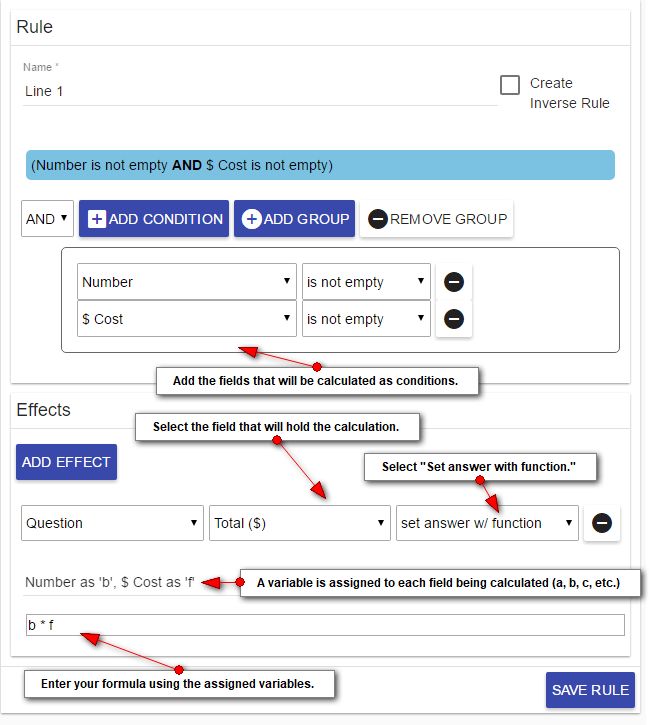
Notes
- The Conditions (the fields that are being calculated) must be number fields.
- Do not add more conditions than you will be using. Unused conditions may cause errors in calculations.
- Be sure and leave spaces between each variable and operator or the rule may not function correctly.