Contact Search Question
A Contact Search question can optionally be configured to return only users from a specified group when the end-user is searching for a contact. This is useful if you want to limit the number of users that are available to choose from.
For example, you may have a user search for a contact only from an Administrators group to submit their Approval request to, instead of the entire list of users in the system.
To configure and limit the Contact Search question to a group, select the "Group to filter users by" dropdown list.
Note: Membership of Groups within Groups do NOT Expand Automatically.
While groups-containing-groups expansion is supported for a role (aka. permission) assignment, that automatic membership expansion is not supported in groups used to limit results of Contact Searches. The contact-search-limiting group may be Dynamic or Static, but only top-level, user-type members in a Static group will be included in the resulting selection list.
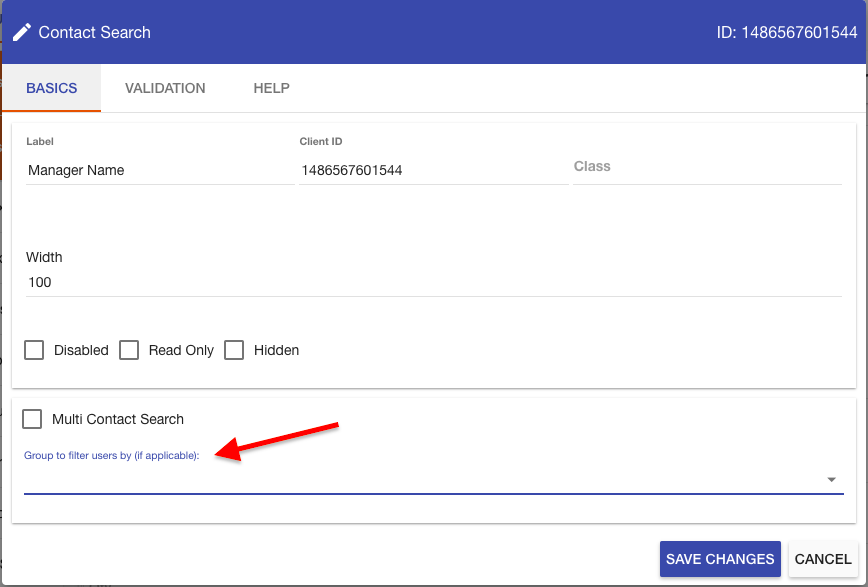
The list of Groups will display. Select the Group desired and click the Save Changes button.
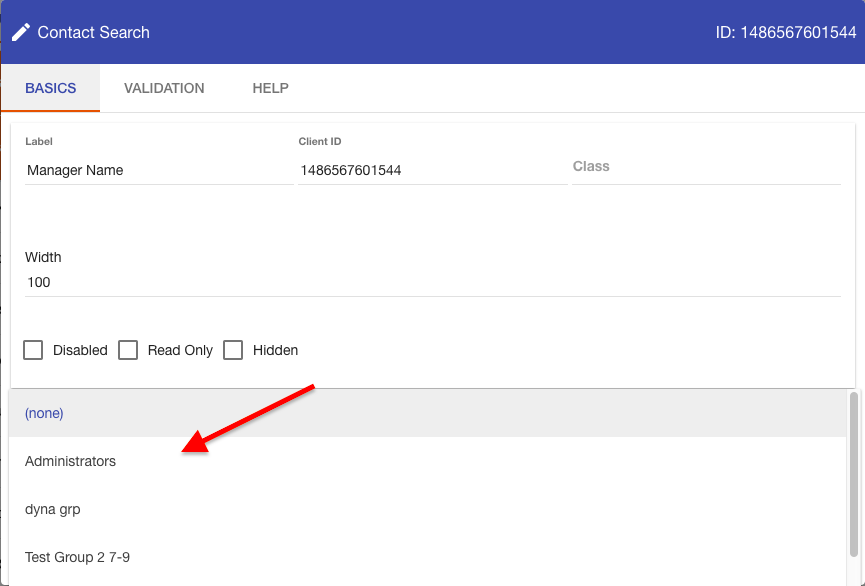
Your Contact Search question is now limited to the Group selected.
A Contact Search question can also be optionally configured to allow the End User to select more than one contact on a given form. This is done by adding a checkmark in the "Multi Contact Search" checkbox.
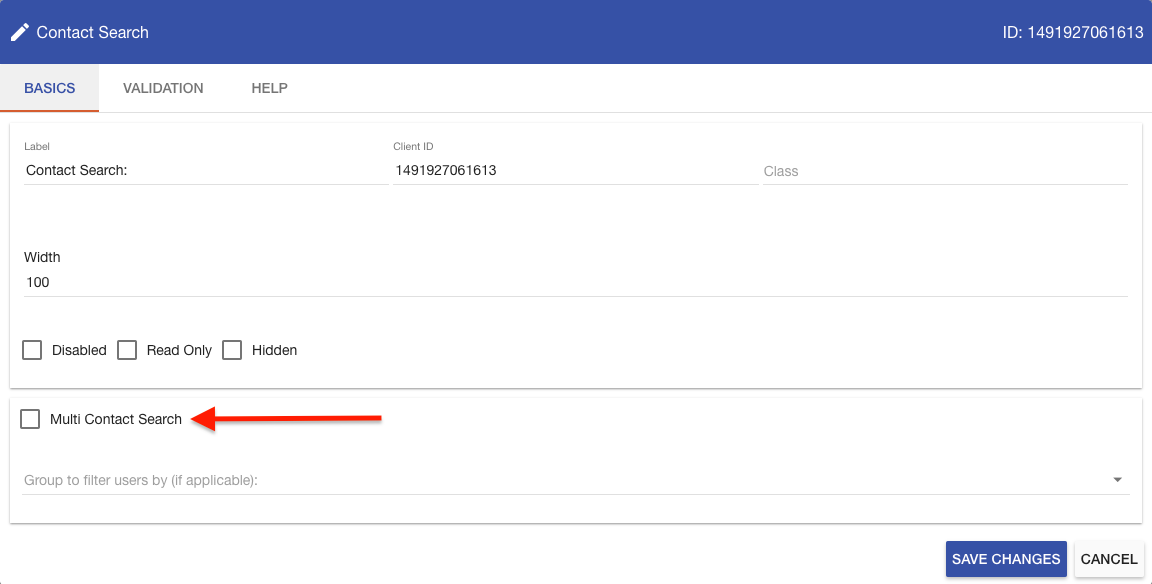 Once the checkbox has been checked, the Contact Search question will allow multiple Contacts to be selected.
Once the checkbox has been checked, the Contact Search question will allow multiple Contacts to be selected.
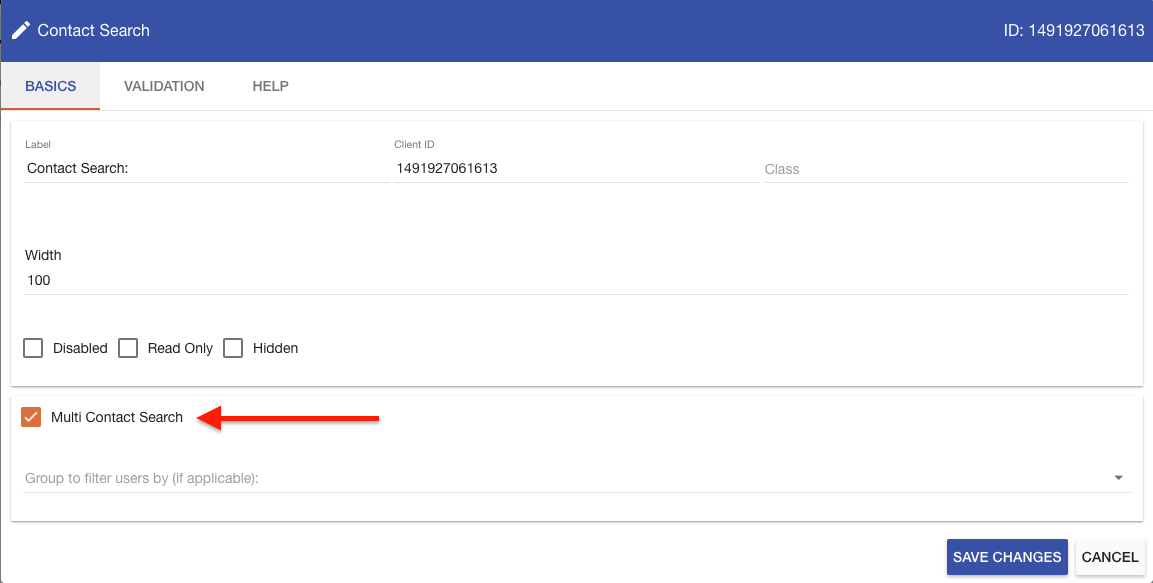
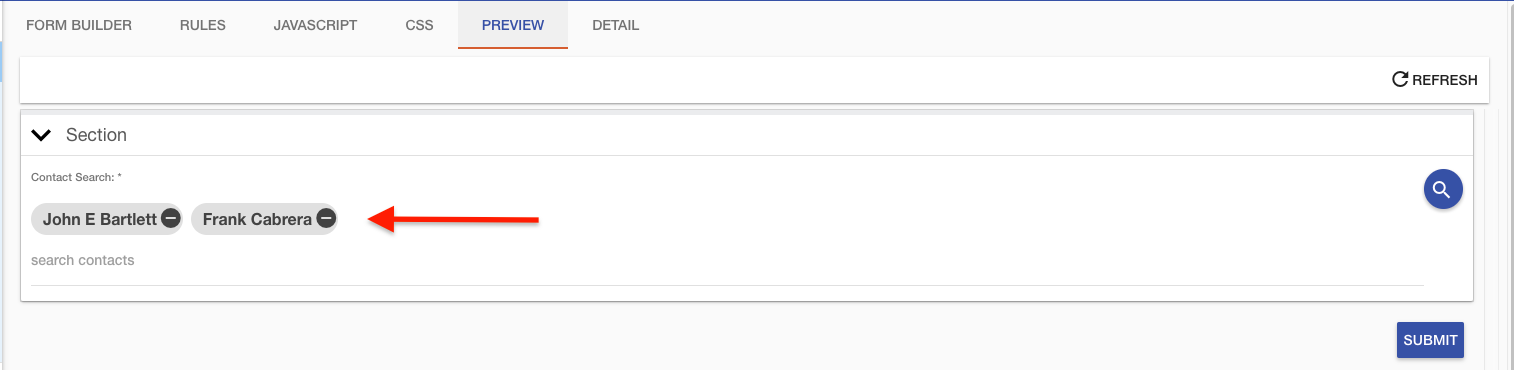
To limit the Contact Search question back to one Contact at a time, simply uncheck the "Multi Contact Search" checkbox.