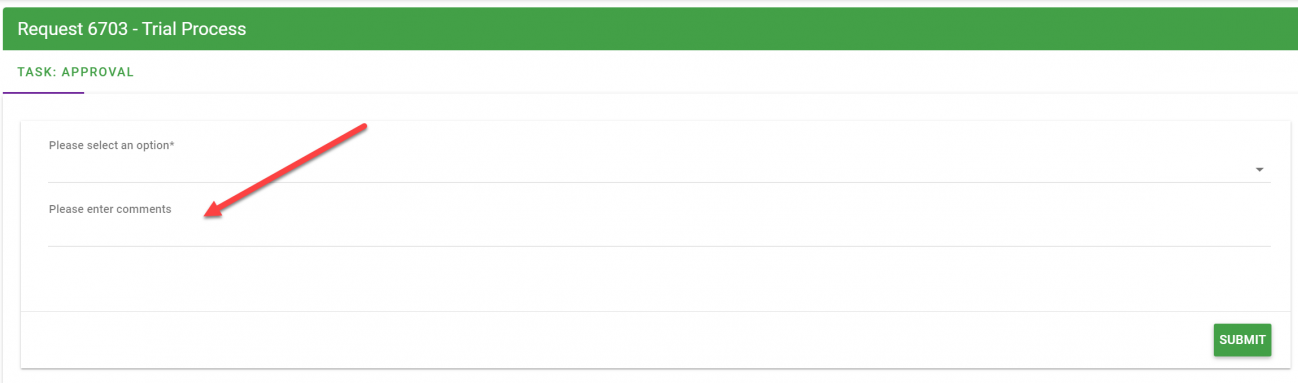Approval Task: Approval with Comments
Approval with Comments
When configuring an Approval Task, you have the option to allow the user completing the Approval Task to add comments to the task. Users can add comments to the task by selecting the task from within their Open Tasks when logged into the portal OR if you allow the users to approve by email, they can add comments in the browser confirmation page after they select an option from within the email notification.
To allow, select Configure Task from the task menu of the Approval Task. You will see the Advanced Settings tab:
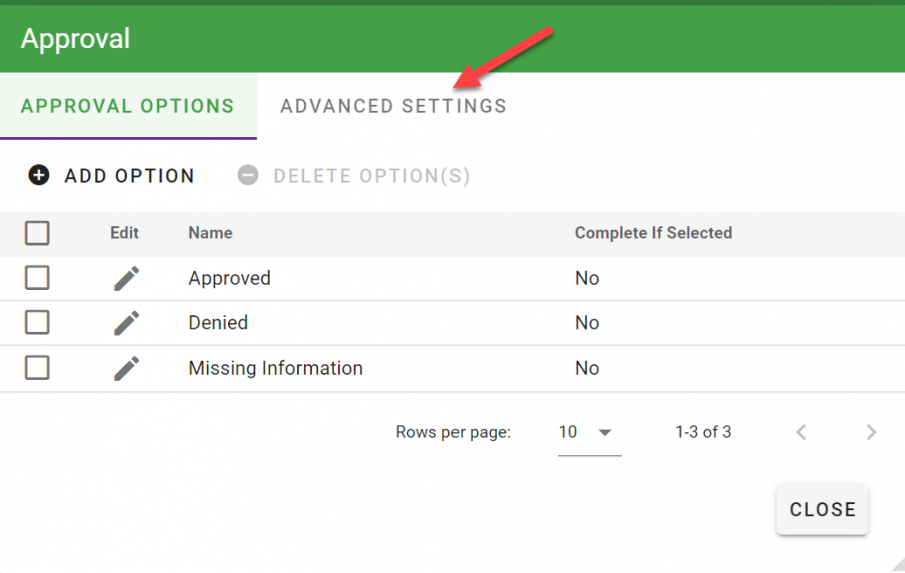
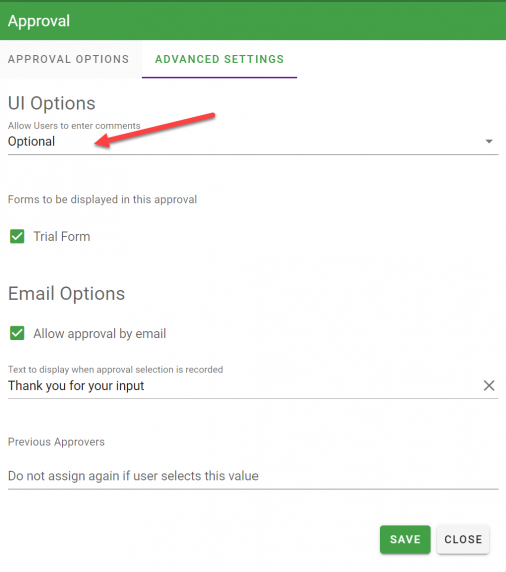
Under Allow users to enter comments in the UI Options section, you can choose either:
- No: No comments box will appear
- Optional: Comments box that is optional when completing the task
- Required: Comments box that must have some text to complete the task
Below, you can see how the Comments box appears to a user that opened their task from within the portal: