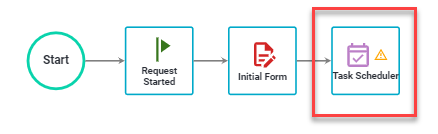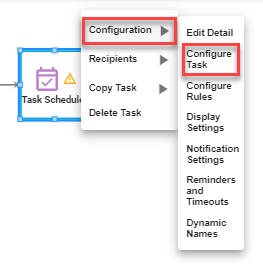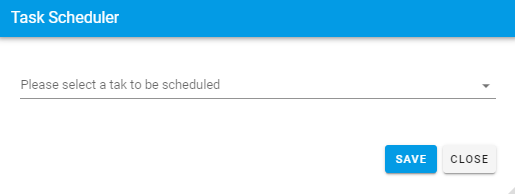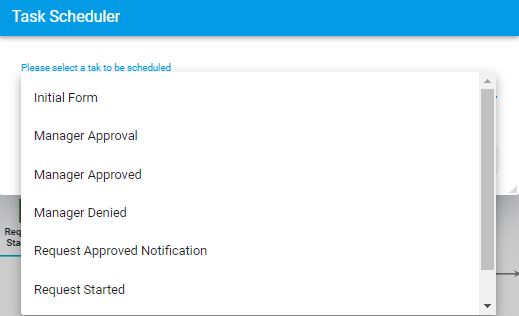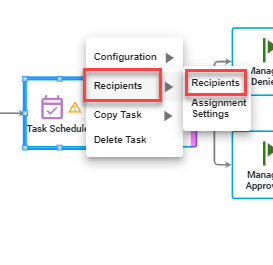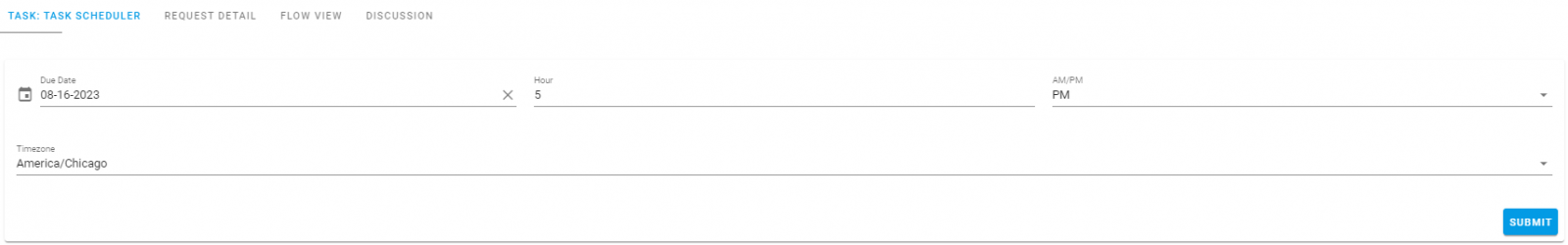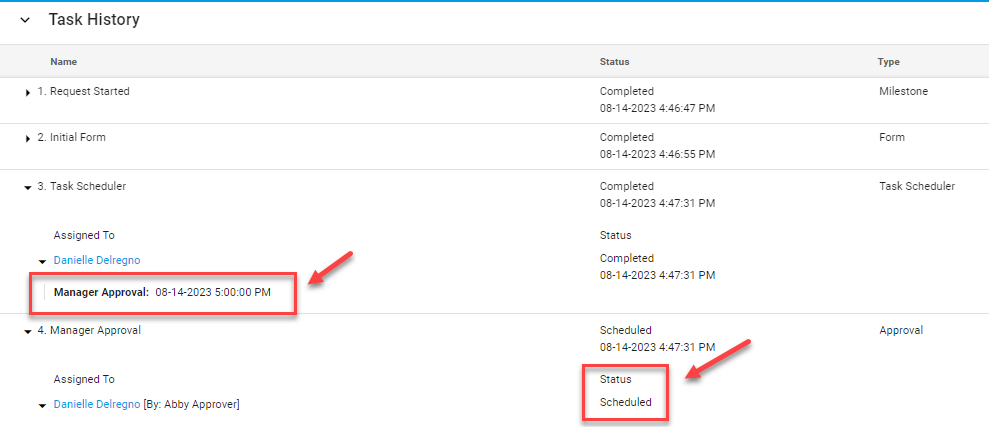Standard Task: Task Scheduler
With the Task Scheduler task type, you can allow users to schedule when future tasks will start. Users will have the ability to pick the date from a calendar, the hour of the day, and the time zone that the task will start.
Note: By coupling the Task Scheduler with a Launch Request task type, users can schedule a new request (instance of a process) to start. You can also use the Form Assigner task type to allow users to schedule the start dates of future tasks. The only difference being is that this Task Scheduler allows the user to also choose the hour and time zone that the future task will start.
First, choose the Task Scheduler task type and drag it into your process. Right-click on the task under Configuration, select Configure Task from the menu...
As shown below under Task Scheduler Settings, choose the task from the process that you want the user to schedule under Please select a task to be scheduled.
In this example, we are choosing the Manager Approval task which will schedule an Approval. Select Save to save your configuration.
As with any task requiring a recipient, be sure to define a recipient or recipients for the Task Scheduler task.
Below, we will show how the Task Scheduler appears to the recipient of the task:
The recipient can choose the Date, Time (start hour), AM/PM, and Time Zone settings to start the task.
The Request Detail now reflects the scheduled start time for the Launch Request task.