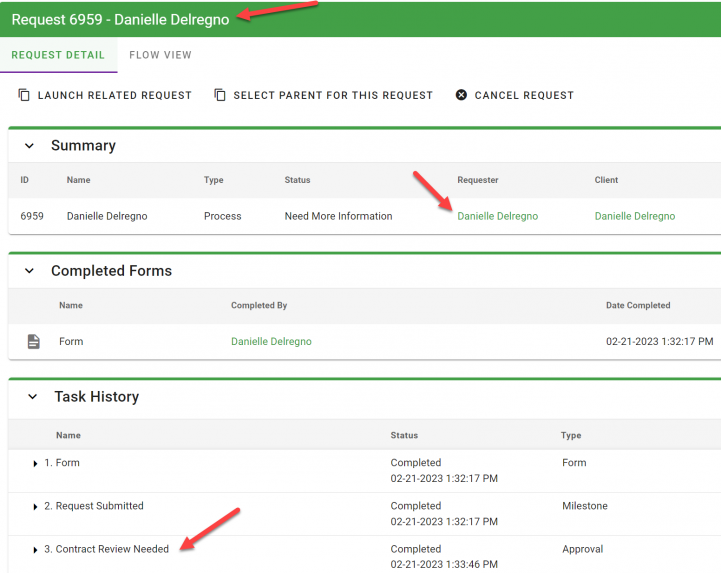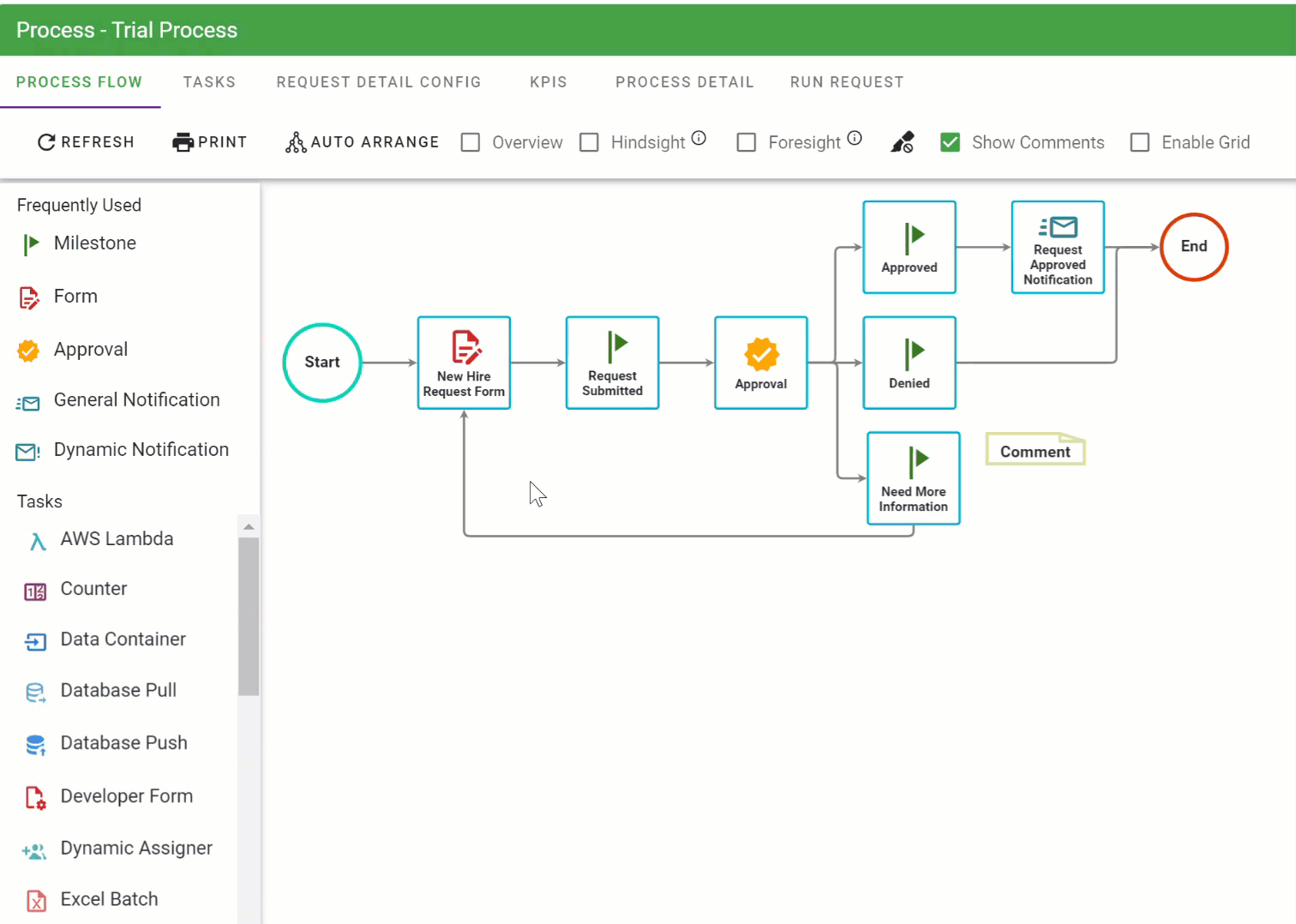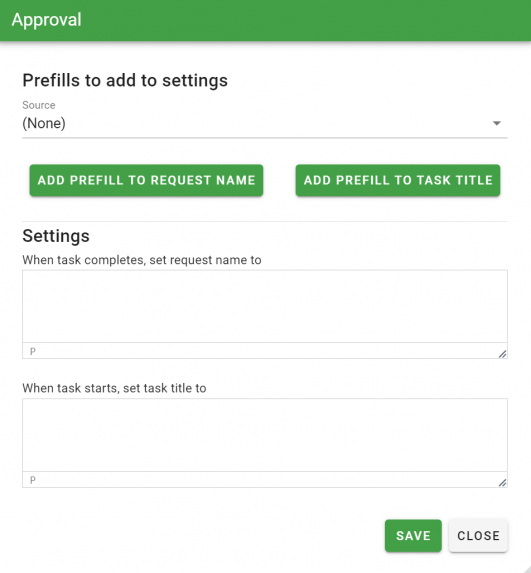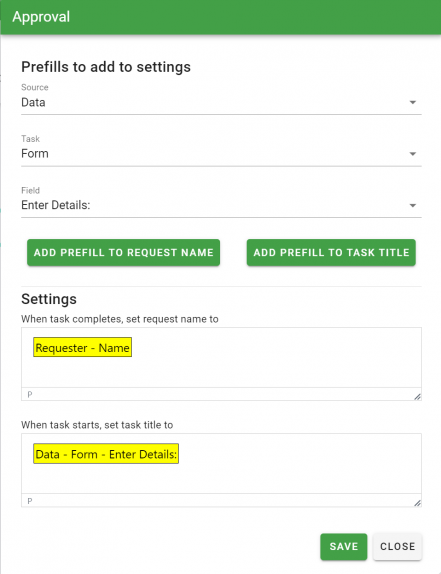Task Menu: Dynamic Names
For any task in your process, you can use the Dynamic Names configuration to:
- rename the request's 'Name' when the task completes to any source information in the process.
- and/or rename the task's name when the task is started.
Valuable if you are looking to easily display and locate tasks and requests in lists with data from your process such as a unique type of request that was identified in a form.
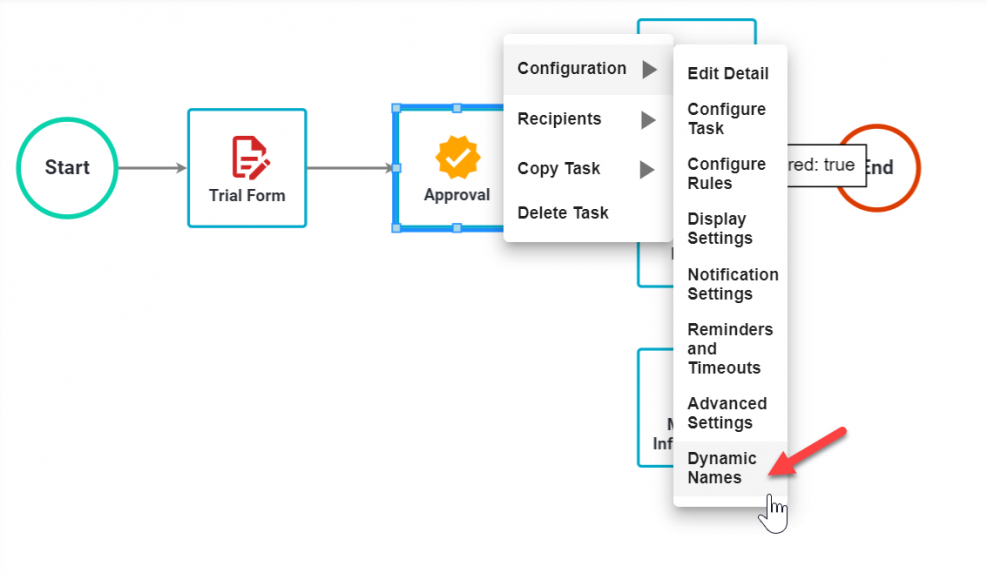
When you select Dynamic Names, you will be presented with the following to define dynamic names based on the task:
Prefills to add to settings
Similar to the options for defining rules and reports, you will be able to choose your Source data (Data, Request, Requester, etc.) and then the data element in the Field select list
You will then be able to select one (or both) of the following:
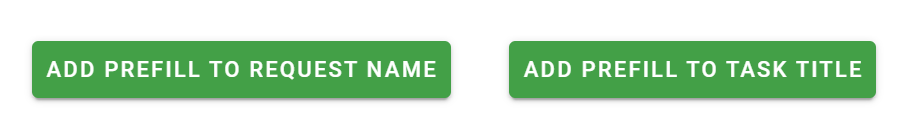
Settings
By selecting either 'Add Prefill To Request Name' and/or 'Add Prefill To Task Title', you will see that the Dynamic Name will be applied to one or both of the options for:
- 'When task completes, set request name to:' or
- 'When task starts, set task title to:'
Dynamically setting the Request and Task Name
Here is an example of a request name being dynamically set. We defined the approval task to have the following:
The requester is completing a field (Enter Details) in the form task with 'Contract Review Needed':
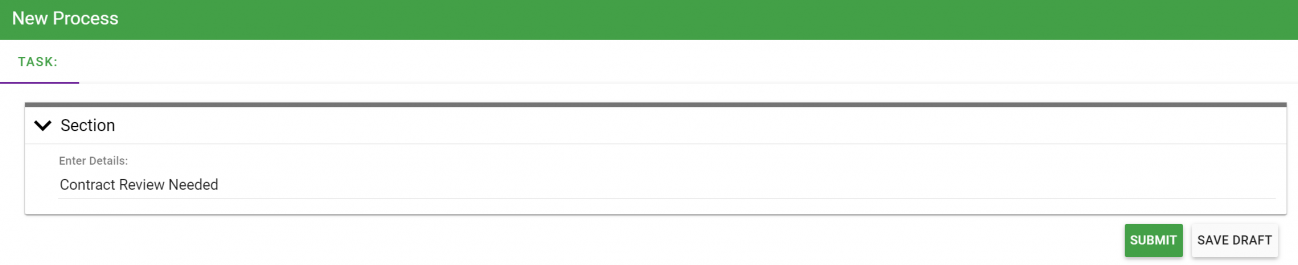
Here, we can see that the Approval task is dynamically named 'Contract Review Needed' when the task was started:
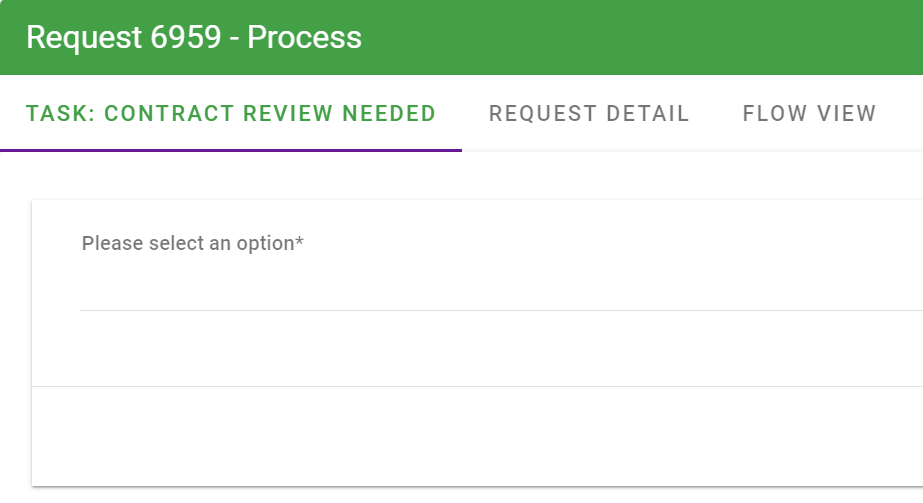
...and we can see that the Request Name is dynamically named after the Requester's Name when the task is completed.