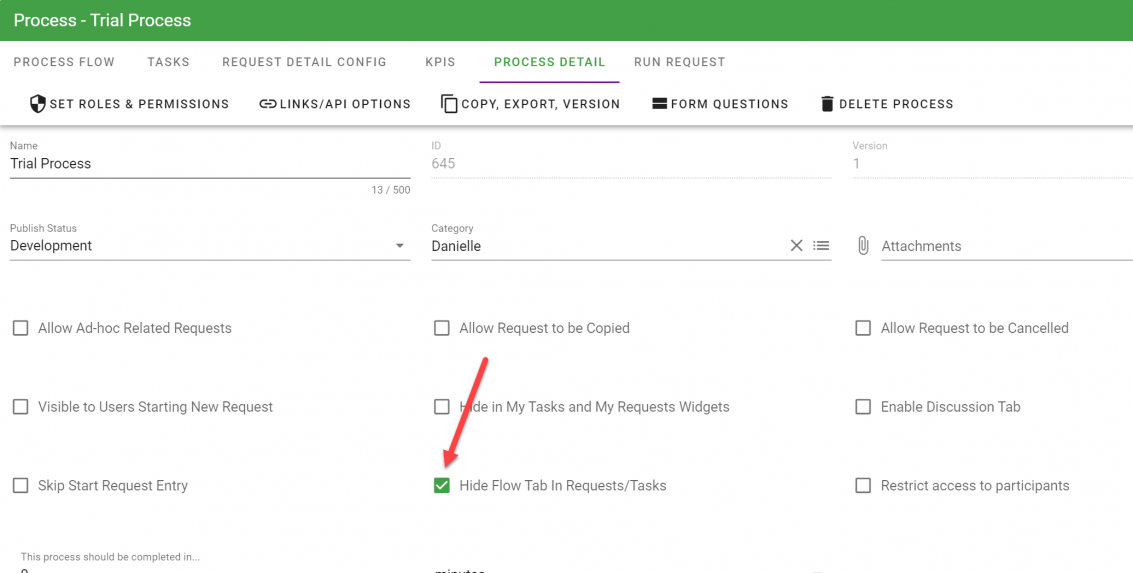Process Menu: Flow View
Overview
The Flow View tab shows a user the process from start to finish and where it currently stands.
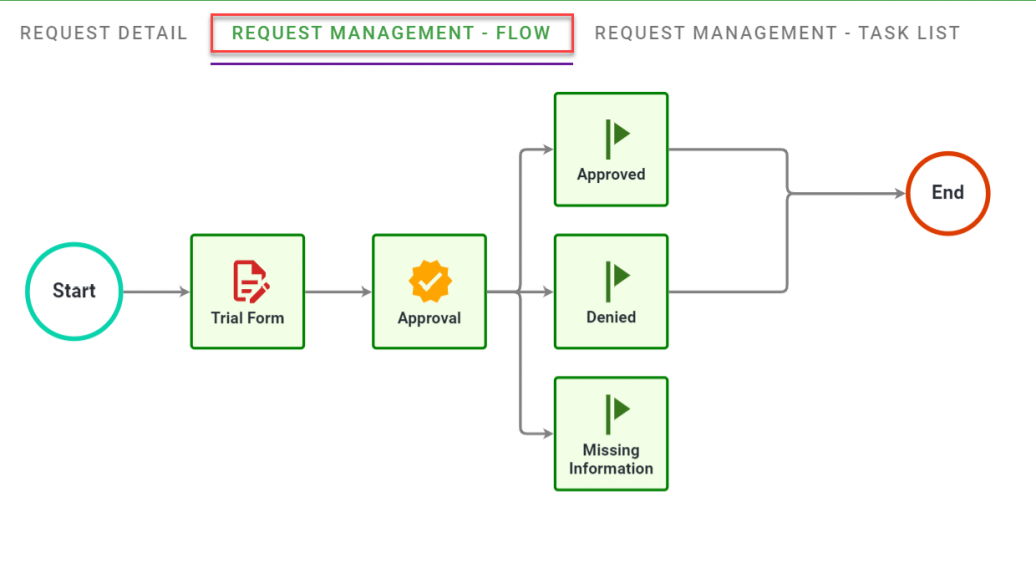
Use the "Legend" to the right of the flow view screen to determine the status of a task.
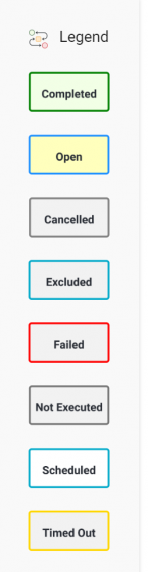
Hiding the Flow View from Users
There may be situations where administrators might want to hide the Flow View from end-users. For instance, you might not want a vendor to see what's happening "behind the scenes."
In this case, you can hide the Flow View tab completely by going to the Process Detail of the process and toggling on "Hide Flow Tab in Requests/Tasks" and scrolling to the bottom to save.