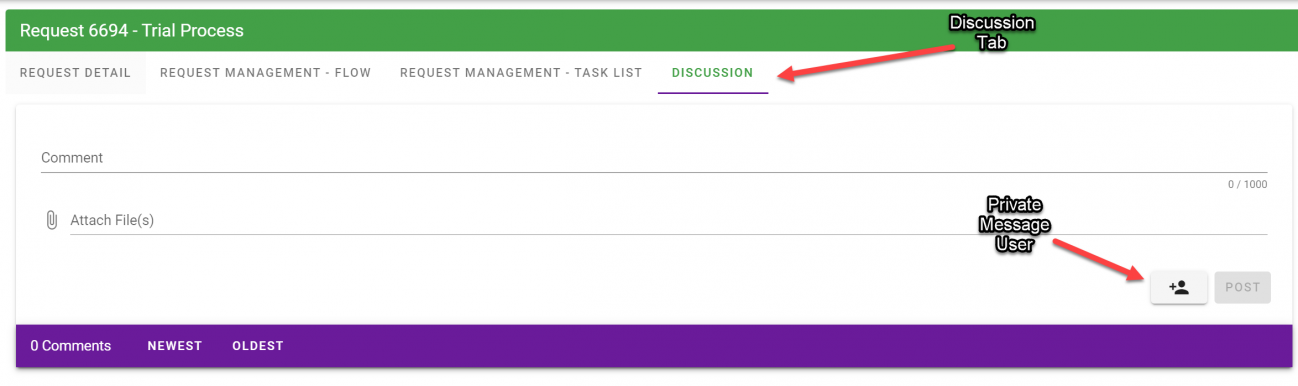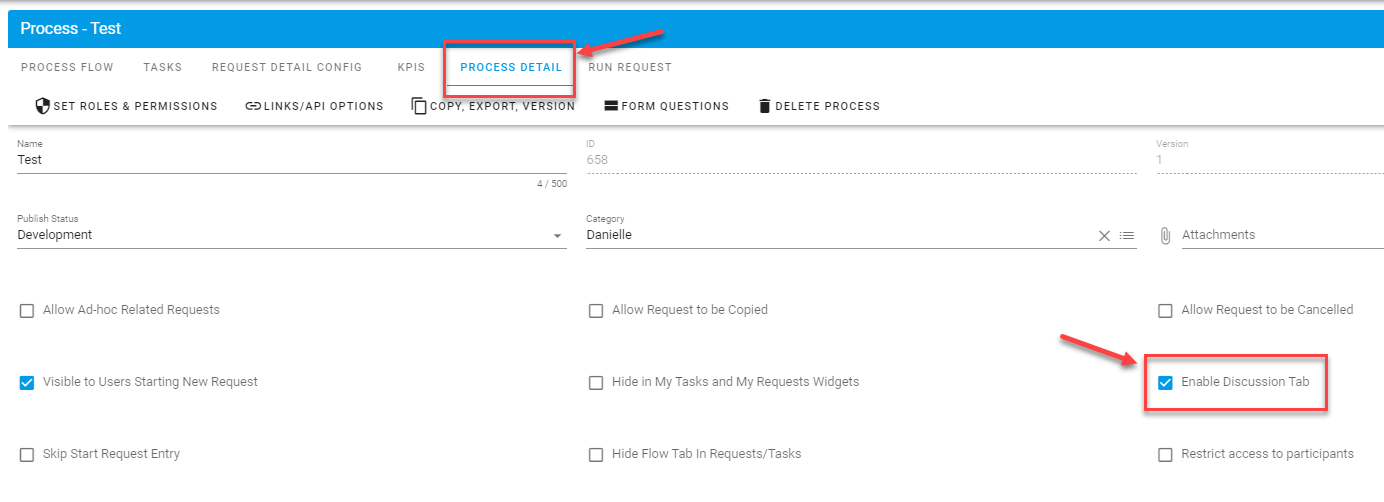Process Menu: Discussion Tab
Overview
The Discussion feature (or Discussion Tab) reduces the need to have conversations about a specific request outside of Integrify and the need to have requests bounce back to the Requester for additional information. This streamlines the process and centralizes all request-related information within Integrify.
Key features of Discussions
- The Discussion Tab is enabled by default, but can be disabled at the process level on the Process Details tab.
- Can post comments and attach files independent of the workflow routing. Users can even attach offline email discussions. To attach offline email discussions, save/export your emails out of your email client to a local file folder and then attach them as files to your comment. See images below.
- Users can make posts private (only the users selected by the poster and the poster themselves will be able to see the comment).
- You can choose to send an email to select people when posting a private message and only share it with those users.
- When a discussion post is emailed, a link to the request is included in that email that is sent from Integrify, giving them access to view the request details.
Example
Many workflows will have a form submission with several approval steps. The Approval tasks usually link back to the original form in the workflow in case an approver needs to send the request back to the requester (e.g. "More Information Needed." Once the request is sent back it now has to go through all of the approval steps again. This can happen multiple times.
Instead, once a request is launched, questions for the requester (or anyone else involved in the process) can be asked on the Discussion Tab, which appears along with the Request Detail and Flow View tabs. Discussions are independent of any routing and tracked along with the request. Discussions are then automatically saved along with all other request information if needed later.